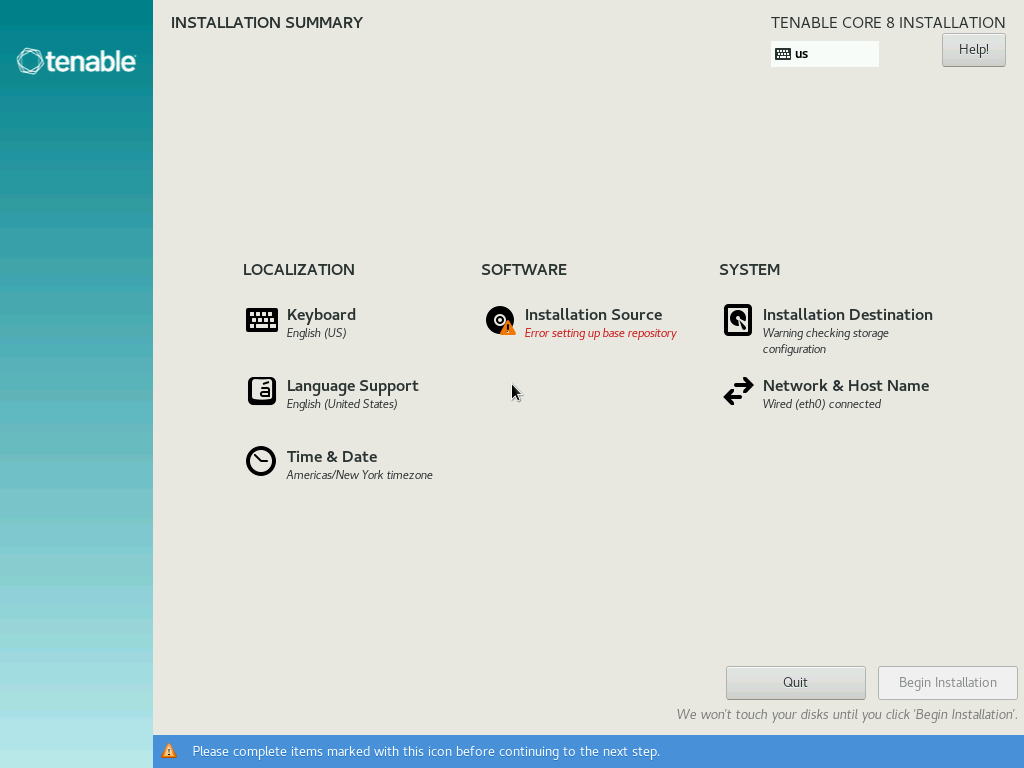Install Tenable Core on Hardware
You can install Tenable Core + Tenable Sensor Proxy directly on
Before you begin:
-
Confirm your environment supports your intended use of the instance, as described in .
-
Confirm your internet and port access supports your intended use of the instance, as described in Access Requirements.
To install Tenable Core + Tenable Sensor Proxy on hardware:
-
Download the Tenable Core Tenable Sensor Proxy Installation ISO file from the Tenable Downloads page.
-
Boot the .iso. For more information, see your environment documentation.
Caution: Booting the .iso replaces your existing operating system with the Tenable Core operating system.
The installer installs Tenable Core + Tenable Sensor Proxy on your hardware.
-
The installation begins if there are no configuration errors.
The Installation menu appears:
Caution: If you need to resolve configuration errors (such as errors with the Installation Source or Network, for example), click Network & Host Name to provide an updated network and proxy configuration. Do not click any other items. Do not enter any other menus or modify any other settings.
The installation runs and the server restarts.
What to do next:
- Continue getting started with Tenable Core + Tenable Sensor Proxy, as described in Get Started.