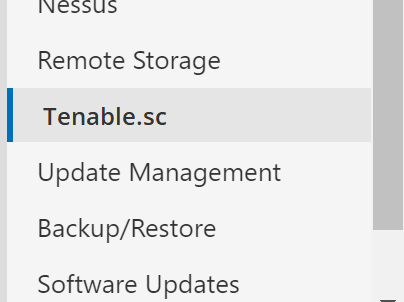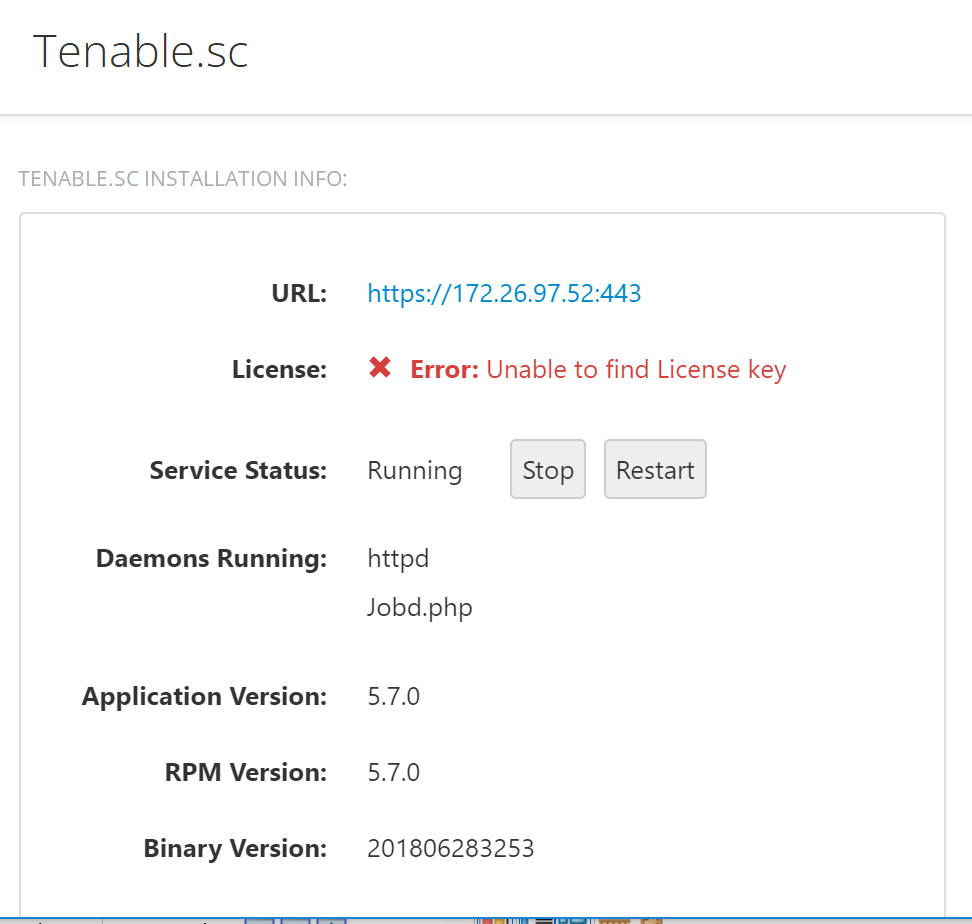Configure Tenable Security Center in the Tenable Security Center User Interface
After installing Tenable Security Center on Tenable Core, you can navigate to the Tenable Security Center interface and configure the application.
Note: Public key infrastructure (PKI)-based client authentication for Tenable Security Center is no longer configured through Tenable Core. For more information, refer to Configuration Settings in the Tenable Security Center User Guide.
-
Click Tenable Security Center.
-
In the Tenable Security Center Installation Info section, click the URL.
The Quick Setup Guide page opens in a new tab. For more information, see Quick Setup in the Tenable Security Center User Guide.