View Resource Details
On the Resources page, you can click a resource ID to view the Resource Details page. The Resource Details pane displays the following details:
This section displays the following resource details:
| Section | Description |
|---|---|
| Assets Information | Provides details about the assets such as the cloud provider, cloud ID or IaC ID, resource ID, resource name, resource type, and so on. |
| Additional Information | Provides information such as drift, if mapped to cloud, compliance state, and repository. |
This section displays the following details of the vulnerabilities:
| Column | Description |
|---|---|
| Severity | The severity of the vulnerability: High, Medium, or Low. |
| Failing policy | The failing policy name. |
| Source | The source type where the vulnerability was detected: Cloud. |
| Last detected on | The date and time of the last detection. |
This section displays the following details of the misconfigurations:
| Column | Description |
|---|---|
| Severity | The severity of the misconfiguration: High, Medium, or Low. |
| Failing policy |
The failing policy name. Click View remediation details to view the remediation steps. |
| Source | The source type where the misconfiguration was detected: Cloud or IaC. |
| Last detected on | The date and time of the last detection. |
Click the check box next to a failing policy name to enable the More actions button or click 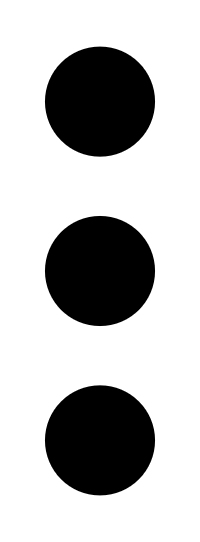 . You can perform the following tasks for the selected failing policy:
. You can perform the following tasks for the selected failing policy:
-
Escalate: Escalate or Share an Issue.
-
Create Ticket: Create a Ticket for an Issue.
- Ignore: Ignore Misconfigurations.
-
Create PR: Create a Pull Request for an Issue.
Note: You can create pull requests only for IaC scans in policies that support remediation (version 2).
This section displays the configuration drifts between the previous or baseline cloud configuration with the current cloud configuration. You can also compare the resource configuration in IaC and cloud. Filter the results using the following drift values:
-
Computed
-
Missing in IaC — Filters by the missing code in IaC resource.
-
Missing in Cloud — Filters by the missing code in cloud resource.
All the three drift values are selected by default.
Click the check box next to a resource to enable the More actions button. You can perform the following tasks for the selected resource:
-
Create Ticket: Create a Ticket for an Issue.
- Share: Escalate or Share an Issue.
For more information, see Set up Drift Analysis.