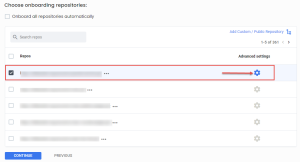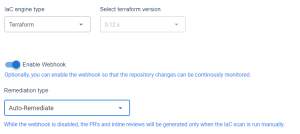Set up Auto-Remediation
You can use the Auto-Remediate setting as the remediation type for your repositories to automatically create pull requests when Tenable Cloud Security detects any violation in the IaC scan. The working of auto-remediation depends on whether you have enabled the webhook for monitoring the repositories.
Before you begin:
The following permissions are required:
-
Admin-level privileges to the repository to enable webhook.
-
Write access to the repository to enable auto-remediation.
To set up auto-remediation for your repositories:
- Navigate to the Connect to repository page and select the version control workflow.
-
On the Choose onboarding repositories section, select the repository and click the
 icon.
icon. -
In the Advanced settings window, perform the following:
-
In the IaC Engine Type box, select Terraform or Terragrunt.
-
(Optional) Click the Enable Webhook toggle to allow Tenable Cloud Security to continuously monitor your repository for any changes.
If this option is enabled, Tenable Cloud Security continuously monitors the repositories and triggers an automatic IaC scan for any code change in the monitored branch of the repository.
-
From the Remediation type drop-down list, select the Auto-remediate option.
The behavior of the Auto-Remediate setting depends on the webhook setting in the previous step.
-
Webhook Enabled — If webhook is enabled, Tenable Cloud Security continuously monitors the repositories in the project. Whenever there is a code change in the monitored branch (through a pull request, merge, or commit), Tenable Cloud Security triggers an automatic IaC scan. If any violations are detected in the IaC scan, Tenable Cloud Security automatically creates a pull request with fixes in that repository.
-
Webhook Disabled — If webhook is disabled, you must manually run an IaC scan. If any violations are detected in the IaC scan, Tenable Cloud Security automatically creates a pull request with fixes in that repository.
-
-
Click Save to save the changes.
Tenable Cloud Security scans the IaC code in the specified repository and then automatically adds the remediation code and creates a pull request to merge the changes to the branch, if any violations are found.