Copy Plugin Output
The following feature is only available in Tenable FedRAMP Moderate environments.
Required Tenable Vulnerability Management User Role: Basic, Scan Operator, Standard, Scan Manager, or Administrator
Required Access Group Permissions: Can View
Note: Tenable Vulnerability Management limits the output for an individual plugin to 1,024 KB (1 MB).
To copy the plugin output for a vulnerability instance:
-
View the vulnerability details.
-
Click the Output tab.
Tenable Vulnerability Management shows the plugin output.
-
In the upper-right corner of a plugin output box, click the
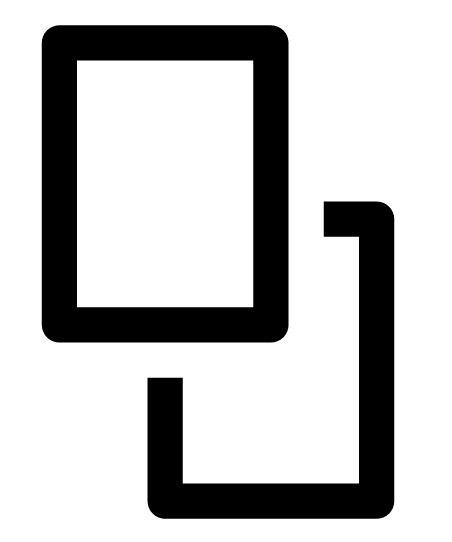 button.
button.Tenable Vulnerability Management copies the output to your computer's clipboard. A confirmation message appears.
