View Recommended Actions
The following feature is not supported in Tenable FedRAMP Moderate environments. For more information, see the Tenable FedRAMP Moderate Product Offering.
Required Additional License: Tenable Lumin
Required Tenable Vulnerability Management User Role: Basic, Scan Operator, Standard, Scan Manager, or Administrator
Tenable provides a list of top recommended actions (solutions) for assets on your network, regardless of your access group permissions. You can identify solutions, then drill into the solution details to understand the steps to address the vulnerability on your network.
To generate the top recommended actions, Tenable Lumin looks for the plugins that, if remediated for all licensed assets, have the biggest effect on your CES. If plugins are related, remediating one may affect other plugins.
Addressing vulnerabilities on your network lowers your CES and AES metrics.
To view the top recommended solutions for all assets on your network:
-
In the upper-left corner, click the
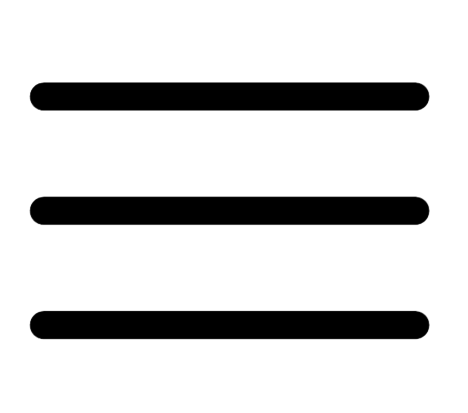 button.
button. The left navigation plane appears.
-
In the left navigation plane, click Lumin.
The Lumin dashboard appears.
-
In the Actions to Reduce CES widget, click See Top Recommended Actions.
The Tenable Lumin Recommended Actions page appears. The table sorts your top solutions (up to 20) by VPR category (Critical to Low) and then by decreasing Assets Affected.
-
(Optional) To change the tag filter applied to the page, in the upper left corner, select a tag from the drop-down list.
Tenable Lumin filters the page by the tag you selected.
| Section | Action |
|---|---|
| Summary bar |
View summary statistics about the expected impact if you address all the solutions in the Recommended Actions table.
|
| Recommended Actions table |
|
