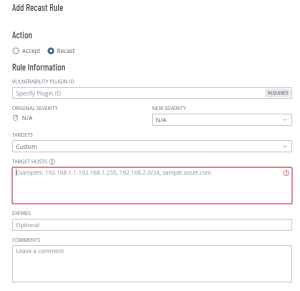Create a Recast Rule from Vulnerability Details
The following feature is only available in Tenable FedRAMP Moderate environments.
Required User Role: Administrator
Required Access Group Permissions: Can View
You can create recast rules via the Settings page, or via the Vulnerability Details page.
To create a recast rule via the Vulnerability Details page:
- View the Vulnerability Details page.
- In the Assets Affected table, select the check boxes next to the assets for which you want to create a recast rule.
-
In the upper-right corner, click the Actions button.
The actions menu appears.
- In the actions menu, click
 Recast.
Recast.The Recast Rule plane appears.
- In the Action section, select Recast.
- In the Vulnerability section, confirm the plugin ID populated by Tenable Vulnerability Management.
- From the New Severity drop-down box, select the severity level for the vulnerability.
-
In the Targets section, confirm the target populated by Tenable Vulnerability Management. For example:
Note: Tenable Vulnerability Management does not support bulk actions for recast or accept rules. You must select each target individually to populate your list of targets.
- If you select only some of the assets on the Vulnerability Details page, the target is set to Custom, and Tenable Vulnerability Management populates the Target Hosts box with the appropriate targets.Tip: If you encounter an error with the targets listed in the Target Hosts box, check that the target hosts match your existing assets. Tenable recommends using FQDN targets for extra reliability.
- If you select only some of the assets on the Vulnerability Details page, the target is set to Custom, and Tenable Vulnerability Management populates the Target Hosts box with the appropriate targets.
- (Optional) In the Expires box, set an expiration date for the rule.
This action is only necessary if you want the rule to age out. By default, the rule applies indefinitely.
- (Optional) In the Comments box, type a description of the rule.
The text you type in this box is only visible if the rule is modified and has no functional effect.
-
Click Save.
Tenable Vulnerability Management starts applying the rule to the appropriate vulnerabilities. This process may take some time, depending on the system load and the number of matching vulnerabilities. Tenable Vulnerability Management updates your dashboards, where a label appears to indicate how many affected vulnerabilities Tenable Vulnerability Management recasted.
Note: A recast rule does not affect the historical results of a scan.