Clone a Dispute to an Attestation
Required User Role: Administrator and Custom Role
You can clone a dispute from a previously submitted attestation for use in a new attestation.
Note: When you clone a dispute from an attestation, any other disputes attached to the same attestation are deleted.
-
Access the Tenable PCI ASV Workbench.
-
Click the In Remediation tab.
A table of your attestation requests appears.
-
Click the attestation that has a dispute you want to clone into a previously submitted attestation.
The Attestation Detail page appears.
-
In the upper-right corner, click
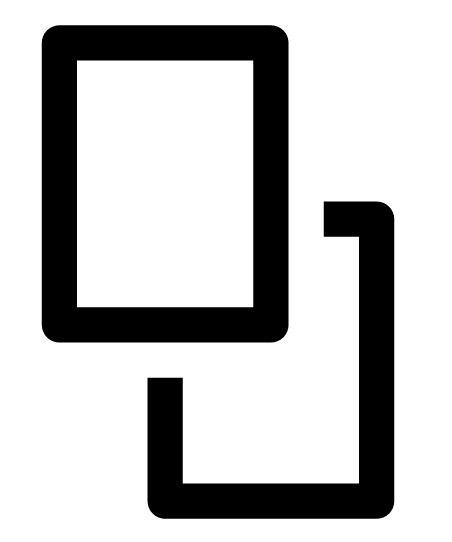 Clone Disputes.
Clone Disputes.The Clone Disputes page appears.
Note: Only attestations that you previously submitted for ASV validation appear in the table.
-
Click the row that contains the attestation disputes you want to clone.
The Disputes to Clone plane appears and displays the disputes that will be cloned from the attestation.
- Click Clone.
A Disputes successfully cloned message appears and Tenable PCI ASV clones the dispute.