Assessment Settings in Tenable Web App Scanning Scans
Assessment settings specify which web application elements you want the scanner to audit as it crawls your URLs.
DOM element exclusions prevent scans from interacting with specific page elements and their children. This setting is available for Scan, Overview, and PCI scan templates.
Note: When the scanner is deciding whether to exclude an element based on an attribute value, it performs an equality check. So, if you want to exclude any element with css class foo, the scanner excludes an element that has class="foo", but not an element that has class="foo bar".
You can add exclusions by clicking the 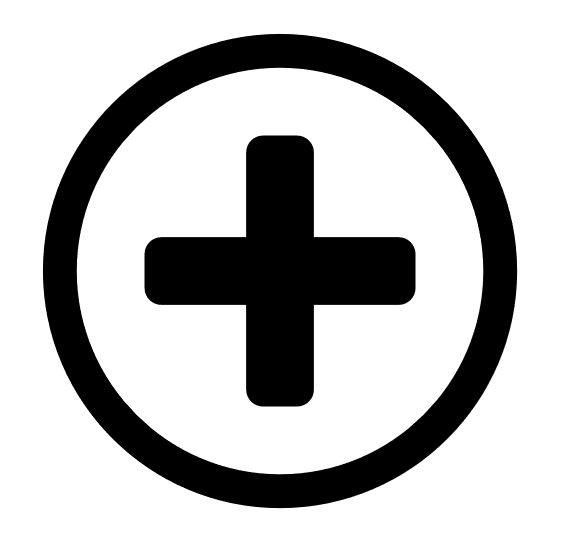 button and selecting Text Contents or CSS Attribute.
button and selecting Text Contents or CSS Attribute.
| Setting | Default | Description |
|---|---|---|
| Text Contents | None |
Excludes elements based on text contents. For example, if you want to prevent the scanner from clicking a logout button named Log Out, you could match the text Log Out. |
| CSS Attribute | None |
Excludes elements based on a CSS attribute key-value pair. For example, if you want to prevent the scanner from interacting with a form that contains the CSS attribute key-value pair id="logout", type id for the key and logout for the value. |