View the Assets Workbench
You can view all your assets on the Assets workbench.
To view your assets:
-
In the upper-left corner, click the
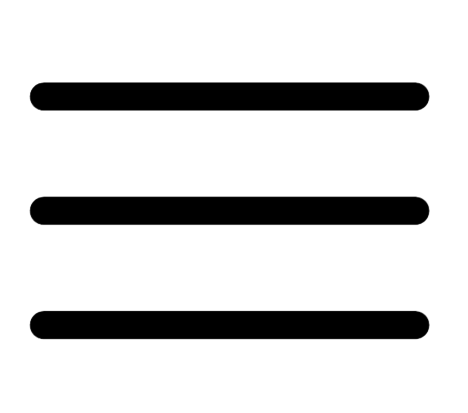 button.
button. The left navigation plane appears.
-
In the left navigation plane, click Explore > Assets.
The Assets workbench appears with the Hosts tile active.
-
(Optional) Do one of the following:
-
To customize which asset types appear, select or deselect tiles:
-
In the Search box, search by Agent Name, NetBios Name, DNS (FQDN), or IP Address. Use (*) as a wildcard.
-
Filter the displayed assets and customize your view, as described in Filter Findings or Assets.
Tip: To view definitions for all Asset filters, see Asset Filters.
-
Save filters as a custom search, as described in Saved Filters for Findings or Assets.
-
Export assets to CSV or JSON format, as described in Export Findings or Assets.
-
Filter the displayed assets by time period with a drop-down in the upper-right corner.
-
View details about an asset, as described in View Asset Details.
-
View visualizations for the displayed assets, as described in View Asset Visualizations.