Add a Credential to a User-defined Template
Required Tenable Vulnerability Management User Role: Basic, Scan Operator, Standard, Scan Manager, or Administrator
Required Template Permissions: Can Configure
Before you add credentials to a user-defined template, consider the following:
- Other users can override template-specific credentials by adding scan-specific or managed credentials to scans created from the template. Tenable recommends adding managed credentials to scans, instead of adding credentials to user-defined templates.
- You cannot use managed credentials in user-defined templates. To use a single set of credentials for multiple scans, add managed credentials to scans, instead of adding credentials to user-defined templates.
Note: In scan configurations, the Scan-wide Credential Type settings are located in individual credentials. In user-defined templates, these settings are located in the Authentication section of the Basic settings for the template.
To add a template-specific credential:
-
Create or edit a template.
-
In the left navigation menu, click Credentials.
The Credentials page appears. This page contains a table of credentials configured for the template.
- Next to Add Credentials, click the
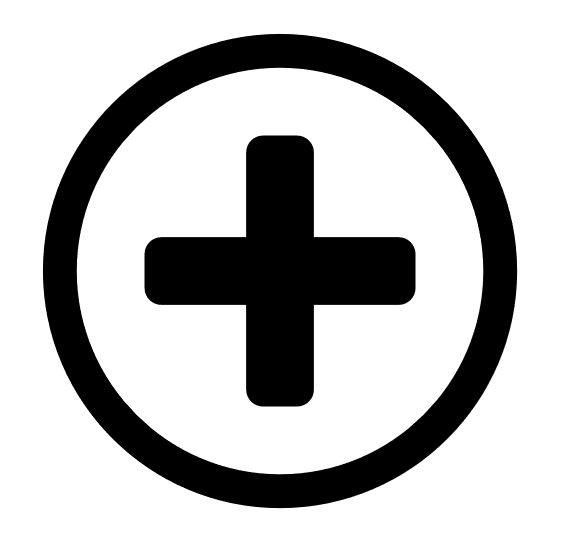 button.
button.The Select Credential Type plane appears.
- In the Select Credential Type plane, click a credential type.
The settings plane for that credential type appears.
-
Configure the settings for the individual credential configuration.
- Click Save to save your credential changes.
Tenable Vulnerability Management closes the settings plane and adds the credential to the credentials table for the template.
- Click Save to save your template changes.
Tenable Vulnerability Management adds the credential to the credentials table for the template.