Export Vulnerability Data for an Asset
The following feature is only available in Tenable FedRAMP Moderate environments.
Required Tenable Vulnerability Management User Role: Basic, Scan Operator, Standard, Scan Manager, or Administrator
Required Access Group Permissions: Can View
To export vulnerability data for an asset:
- View the asset details.
- In the Asset Details page, click the Vulnerabilities tab.
- (Optional) Refine the vulnerabilities table data. For more information, see Tenable Vulnerability Management Tables.
-
Do one of the following:
-
 Select an individual vulnerability to export.
Select an individual vulnerability to export.
-
In the vulnerabilities table, in the row for the vulnerability you want to export, click the
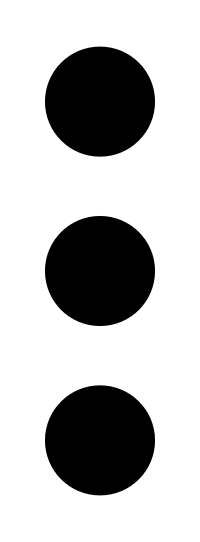 button.
button. -
Click
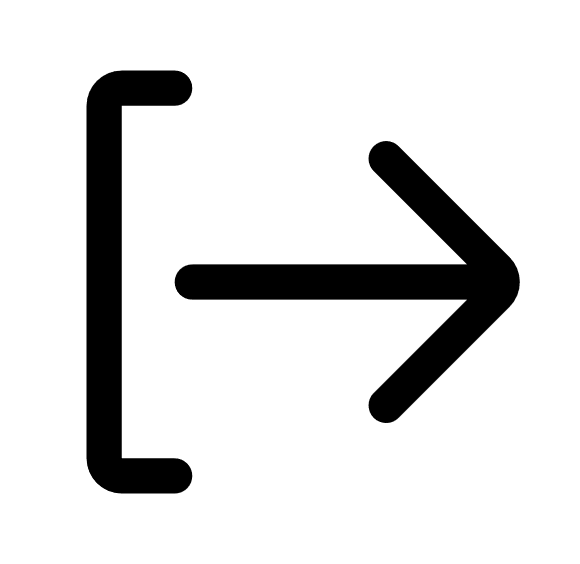 Export.
Export.The Export plane appears.
-
-
 Select multiple vulnerabilities to export.
Select multiple vulnerabilities to export.
- In the vulnerabilities table, click the check box next to any vulnerability you want to export.
The action bar appears at the top of the table.
- In the action bar, click
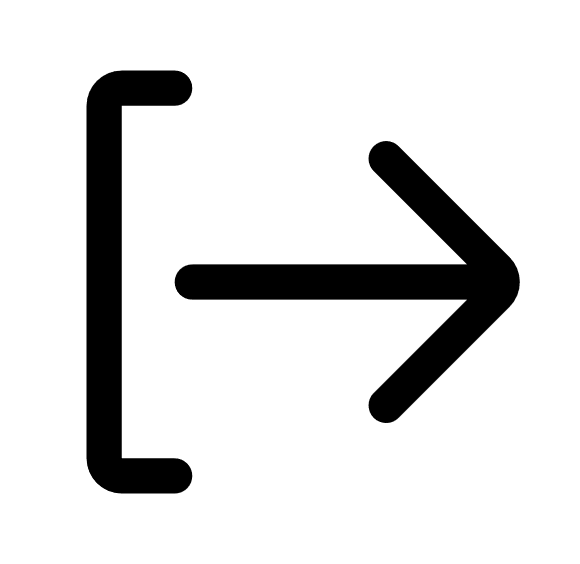 Export.
Export.The Export plane appears.
- In the vulnerabilities table, click the check box next to any vulnerability you want to export.
-
-
In the Export plane, click the export format you want to use:
Format
Description
PDF - Current
PDF - Executive Summary
Adobe PDF file.
HTML - Current
HTML - Executive Summary
Web-based HTML file.
Tenable Nessus
Nessus file. Tenable Nessus exports are the only file format that you can import into Tenable Vulnerability Management.
CSV
Comma Separated Values text file.
Note: Tenable Vulnerability Management supports tag filters in the CSV export format only.
- Click Export.
Tenable Vulnerability Management begins processing the report. Depending on the size of the exported data, Tenable Vulnerability Management may take several minutes to process the report.
When processing completes, Tenable Vulnerability Management downloads the export file to your computer. Depending on your browser settings, your browser may notify you that the download is complete.
