Delete a Logo
Required User Role: Administrator
To delete a logo in the Tenable MSSP:
- In the upper left corner, click the
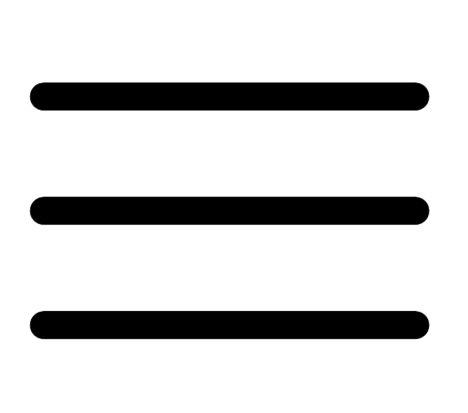 button.
button.The left navigation plane appears.
- In the left navigation plane, click Logos.
The Logos page appears.
- In the table, in the row for the logo you want to delete, click the
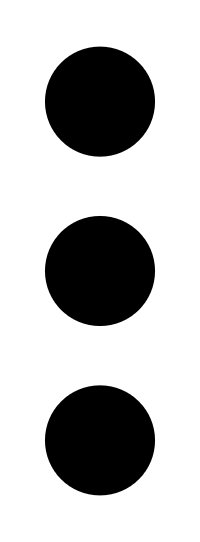 button.
button.A menu appears.
- Click
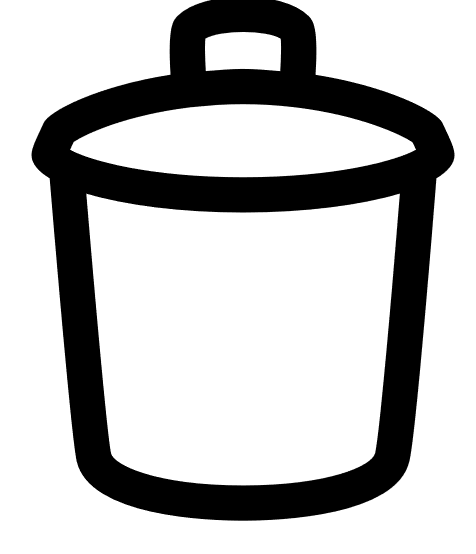 Delete.
Delete.A confirmation message appears.
- Click Delete.
The Tenable MSSP deletes the logo and removes it from any accounts to which it was applied.