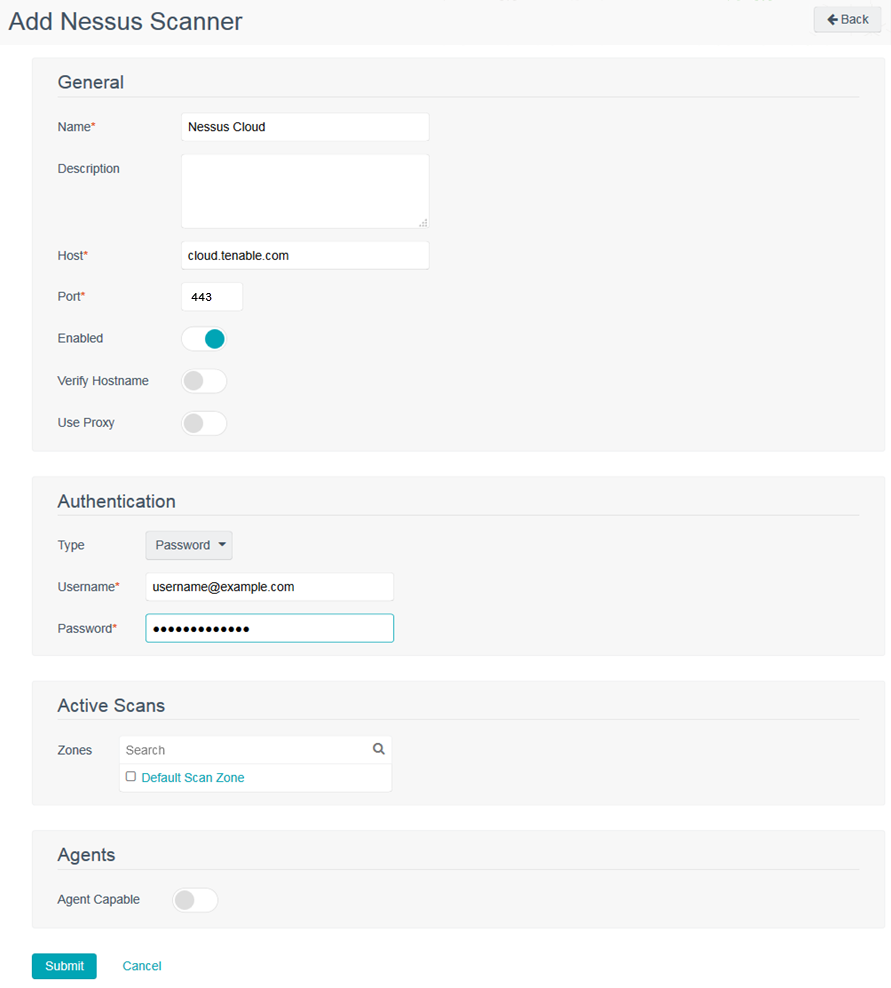Add a Tenable Vulnerability Management Scanner
Required Tenable Security Center User Role: Administrator
Required Tenable Vulnerability Management User Role:
Tenable Security Center supports the use of Tenable Vulnerability Management as a Tenable Nessus scanner within Tenable Security Center. Tenable Vulnerability Management is an enterprise-class remote vulnerability scanning service you can use to audit internet-facing IP addresses for both network and web application vulnerabilities from the cloud. While Tenable Security Center does not manage Tenable Vulnerability Management scanners (for example, Tenable Security Center does not push plugins to the scanner), you can add Tenable Vulnerability Management scanners to Tenable Security Center the same way you add internal, local, or remote Tenable Nessus scanners.
Before you begin:
-
Confirm that you have a valid, active Tenable Vulnerability Management subscription.
To add Tenable Vulnerability Management to Tenable Security Center as a Tenable Nessus scanner:
-
Log in to Tenable Security Center via the user interface.
-
Click Resources > Tenable Nessus Scanners.
-
At the top of the table, click Add.
-
Configure Tenable Nessus scanner options, as described in Tenable Nessus Scanners. You use Tenable Vulnerability Management-specific values for some settings.
Option
Value for a Tenable Vulnerability Management Configuration
Host
-
Commercial Tenable Vulnerability Management: cloud.tenable.com
-
Tenable Vulnerability Management FedRAMP: fedcloud.tenable.com
Port
443
Username
The username for an active Tenable Vulnerability Management user account.
Password
The password for an active Tenable Vulnerability Management user account.
Zones
The zones within Tenable Security Center that use Tenable Vulnerability Management as a scanner.
-
-
Click Submit.
Note: Existing scan reports from Tenable Vulnerability Management are not automatically available in Tenable Security Center. However, you can manually download and import them into Tenable Security Center.
Note: By default, Tenable Vulnerability Management selects the regional scanner that corresponds with the location of your Tenable Vulnerability Management user account. For example, if you run a scan from a user account located in the United States, Tenable Vulnerability Management selects the United States scanner. If you run a scan from a user account in Germany, Tenable Vulnerability Management selects the Germany scanner.
What to do next:
-
Configure a scan zone, repository, and active scan objects, as described in Active Scans.