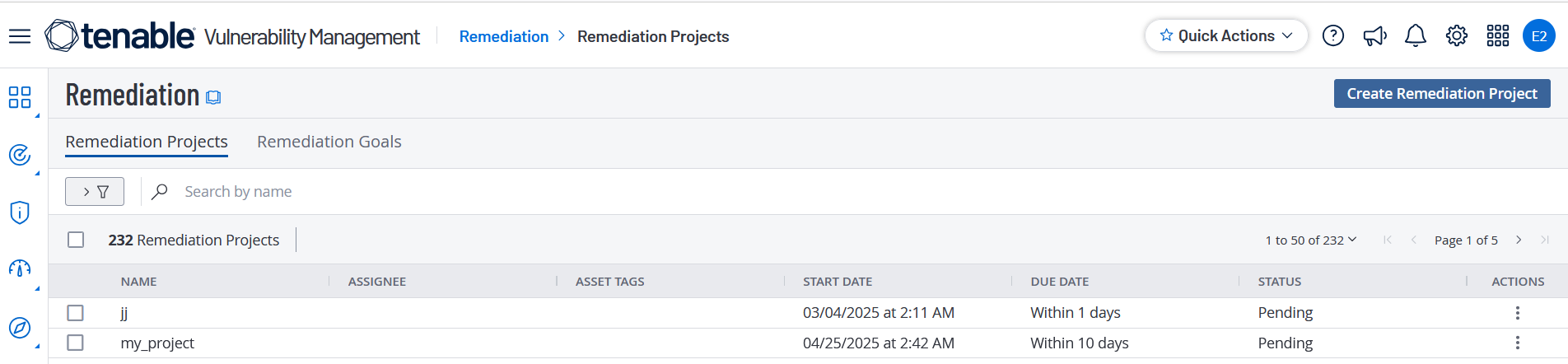Remediation
Tracking all the items that need remediation can be a major effort. To facilitate the tracking of items to remediate, you can use the Remediation page to create two different methods to prioritize, distribute, and track vulnerability tasks in the environment.
Note: For information about running remediation scans, see Launch a Remediation Scan.
To access the Remediation page:
-
In the left navigation, click
 Remediation.
Remediation.The Remediation page appears. By default, the Remediation Projects tab is active.
For more information, see the following topics: