Rename a Dashboard
Required Tenable Vulnerability Management User Role: Basic, Scan Operator, Standard, Scan Manager, or Administrator
To rename a dashboard:
- View the dashboard you want to rename.
-
On the dashboard page, roll over the dashboard name.
The name becomes highlighted and shows a
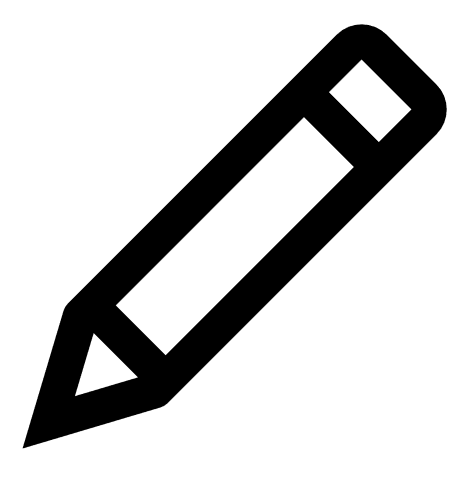 button.
button. -
Click the
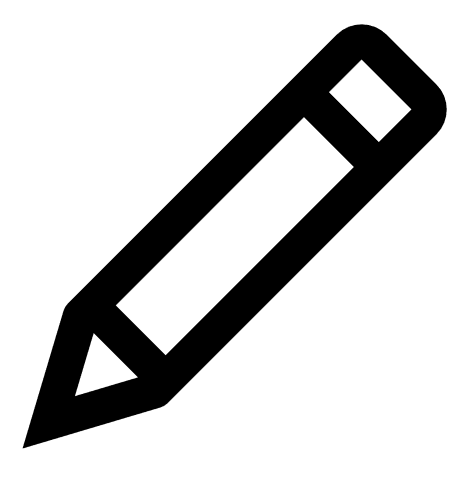 button or double-click the name.
button or double-click the name.The name field becomes a text box.
- Enter a new name for the dashboard.
-
Click the
 button to confirm the name change.
button to confirm the name change.A confirmation appears at the top of the page.
The new name appears.