Modify Global Agent Settings
Required Tenable Vulnerability Management User Role: Scan Manager or Administrator
Use this procedure to edit agent settings in Tenable Vulnerability Management.
To modify global agent settings in Tenable Vulnerability Management:
-
In the left navigation, click
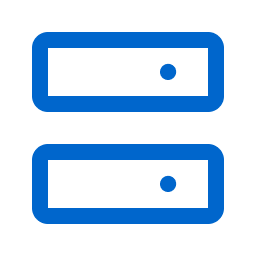 Sensors.
Sensors.The Sensors page appears. By default, the Nessus Scanners tab is active and Linked Scanners is selected in the drop-down box.
-
Click the Nessus Agents tab.
The list of agents appears and Linked Agents is selected in the drop-down box.
- Select Settings in the drop-down box.
The Settings page appears.
-
Edit the settings as necessary:
Option Description Inactive Agents
Unlink agents that have been inactive for X days
Specifies the number of days an agent can be inactive before the manager unlinks the agent. After the specified number of days, the agent is unlinked, but the corresponding agent data is not removed from the manager.
Tenable Vulnerability Management automatically tracks unlinked agents and related data for the number of days specified in this option. You cannot turn off this tracking.
Note: Inactive agents that were automatically unlinked by Tenable Vulnerability Management do not automatically relink if they come back online.
Override Freeze Windows
(Exclude all agents from software updates)
Enable this option to prevent all linked agents from receiving software updates at any time. This option takes precedence over any existing freeze windows.
Agents continue to receive plugin updates and perform scheduled scans if you enable this setting.
Plugin Download Concurrency When enabled, this setting determines how many linked Tenable Agents can download plugins from Tenable Vulnerability Management at the same time. You can set this to any integer between 0 and 2,500.
When disabled, the number of agents that can download plugins at the same time is unlimited.
Note: This setting only applies to Tenable Agents on versions 11.1.0 and later. -
Click Save.
Tenable Vulnerability Management saves your changes.