Retrieve the Tenable Agent Linking Key
Required Tenable Vulnerability Management User Role: Scan Manager or Administrator
Before you begin the Tenable Agents installation process, you must retrieve the agent linking key from Tenable Vulnerability Management.
To retrieve the agent linking key:
-
In the left navigation, click
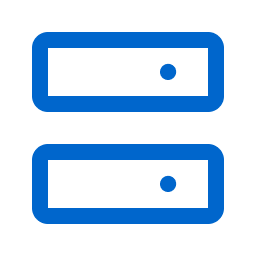 Sensors.
Sensors.The Sensors page appears. By default, the Nessus Scanners tab is active and Linked Scanners is selected in the drop-down box.
-
Click the Nessus Agents tab.
The list of agents appears and Linked Agents is selected in the drop-down box.
- Click
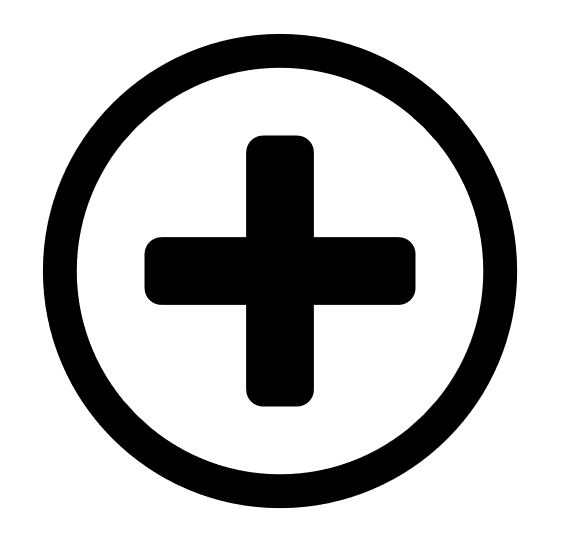 Add Nessus Agent.
Add Nessus Agent.The Add Agent plane appears.
- Click the Copy button to copy the Linking Key.
A Linking key copied to clipboard confirmation message appears.
What to do next: