Delete a Connector
The following is not supported in Tenable FedRAMP Moderate environments. For more information, see the Tenable FedRAMP Product Offering.
Required User Role: Administrator
To delete a connector:
-
In the left navigation, click
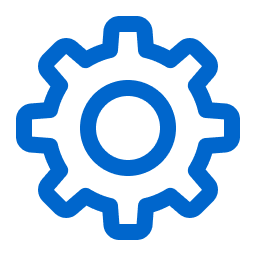 Settings.
Settings.The Settings page appears.
-
Click the Cloud Connectors tile.
The Cloud Connectors page appears and displays the configured connectors table.
-
In the connector table, click the
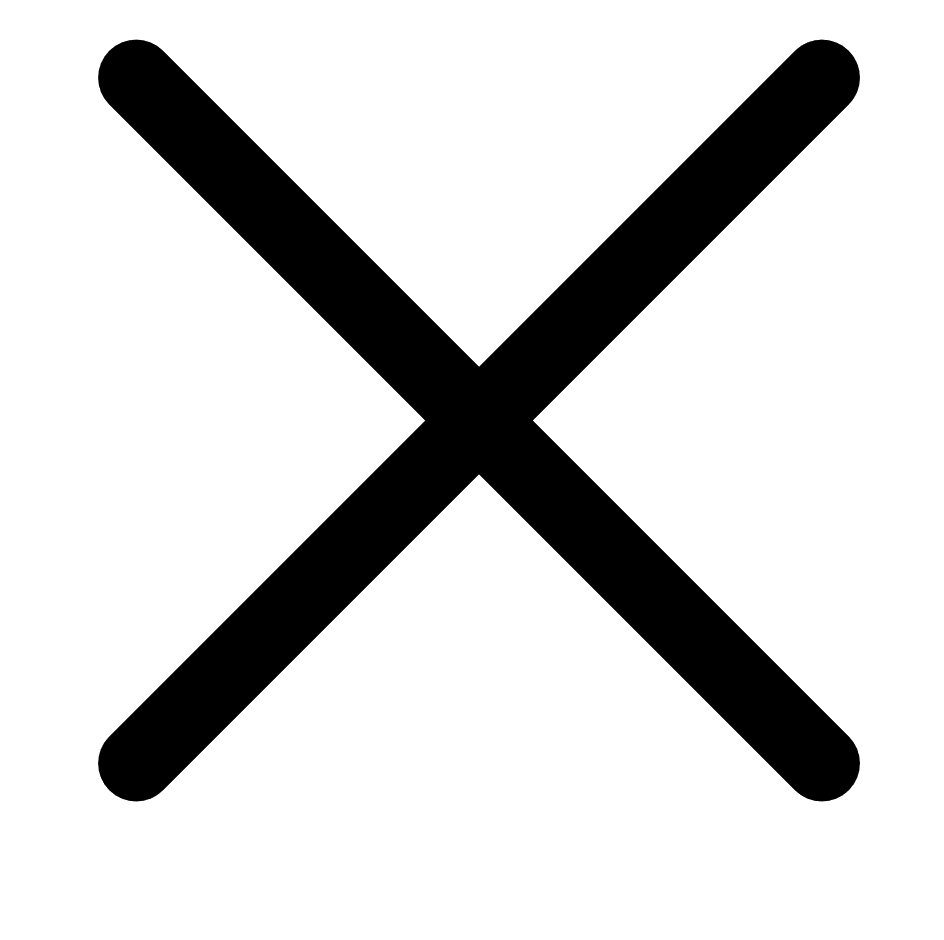 button next to the connector that you want to delete.
button next to the connector that you want to delete.A Confirm Deletion window appears.
-
Click Delete.
Tenable Vulnerability Management deletes the connector.