Export Solutions
Required Additional License: Tenable Lumin
Required Tenable Vulnerability Management User Role: Basic, Scan Operator, Standard, Scan Manager, or Administrator
In the new interface, the export feature allows you to export solution data .csv file format.
To export solutions as a .csv file:
-
In the upper-left corner, click the
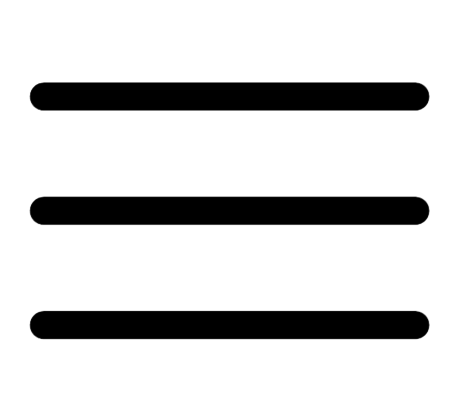 button.
button. The left navigation plane appears.
-
In the left navigation plane, in the Vulnerability Management section, click Solutions.
The Solutions page appears.
-
In the upper-right hand corner, click
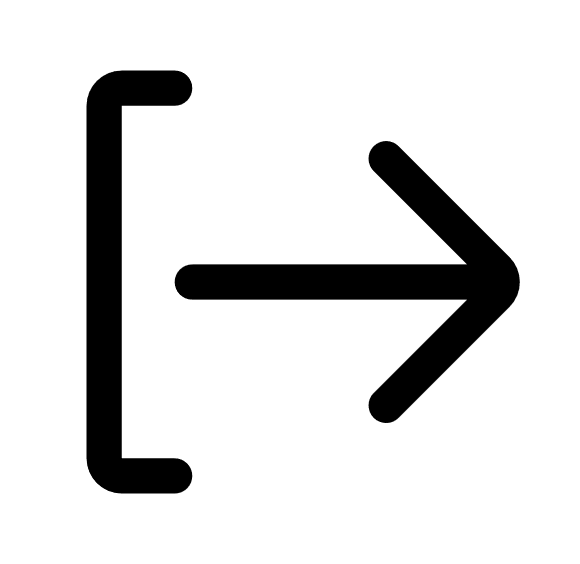 Export.
Export.The Export plane appears.
-
View the selected format for the export: CSV.
-
Click the check box next to the Data option you want included in the export file.
Data Description Solutions Includes solutions data.
Details Includes solutions data and data for assets affected where Tenable recommends the solutions. -
Click Export.
Tenable Vulnerability Management begins processing the report. Depending on the size of the exported data, Tenable Vulnerability Management may take several minutes to process the report.
When processing completes, Tenable Vulnerability Management downloads the export file to your computer. Depending on your browser settings, your browser may notify you that the download is complete.
-
Access the export file via your browser's downloads directory.