View Assets Not Assigned to an Access Group
Tenable is retiring access groups. Moving forward, Tenable recommends that you use permissions to manage user and group access to resources on your Tenable Vulnerability Management instance and that you convert your existing access groups into permission configurations. For more information, see Transition to Permission Configurations.
Required User Role: Administrator
If an asset does not match any access group
To view assets that are not assigned to an access group:
-
In the upper-left corner, click the
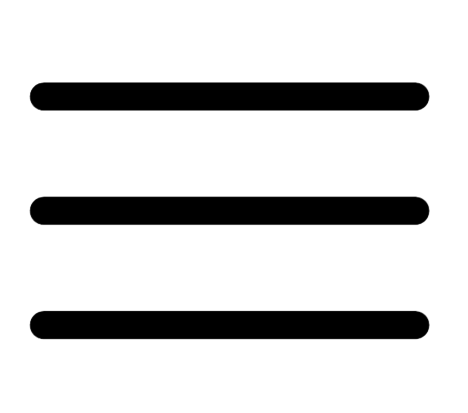 button.
button. The left navigation plane appears.
-
In the left navigation plane, in the Asset View section, click Assets.
The Assets page appears.
-
Create a filter with the following settings:
- Category: Belongs to Access Group
- Operator: is equal to
- Value: false
-
Click Apply.
The assets table updates to display all assets that are not assigned to an access group.