Export Scan Results
Required Tenable Web App Scanning User Role: Basic, Scan Operator, Standard, Scan Manager, or Administrator
Required Scan Permissions: Can View
You can export both imported scan results and results that Tenable Web App Scanning collects directly from scanners.
Tenable Web App Scanning retains individual scan results until the results are 15 months old.
Note: Filters are not applicable for Tenable Web App Scanning exports, All results will are exported.
Note: For archived scan results (that is, results older than 35 days), the export format is limited to .nessus and .csv files.
Note: When a scan is actively running, the Export button does not appear in the Tenable Vulnerability Management interface. Wait until the scan completes, then export the scan results.
Note: Multi-target scans must be exported individually.
To export results for an individual scan in the new interface:
-
Do one of the following: In the left navigation plane, click
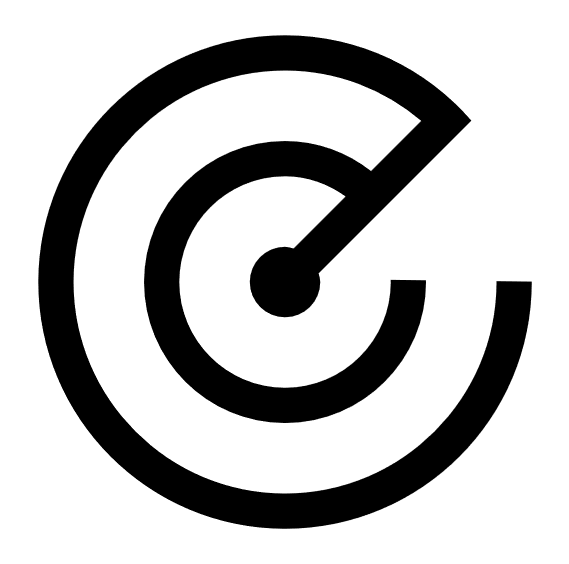 Scans.
Scans. -
In the Folders section, click a folder to load the scans you want to view.
The scans table updates to display the scans in the folder you selected.
-
Do one of the following:
Location Scope of Export Scans table -
In the scans table, roll over the scan you want to export.
-
Click the
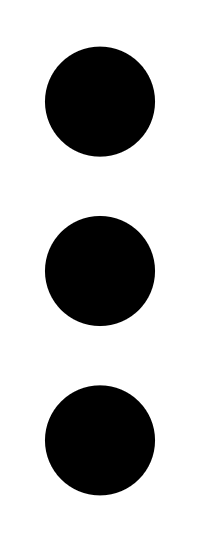 button.
button.A menu appears.
-
Click
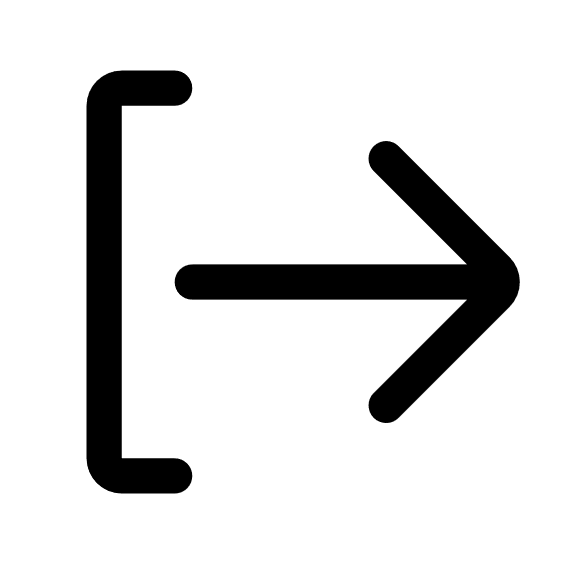 Export.
Export.The Export plane appears.
Scan Details -
In the scans table, click the scan you want to export.
-
Next to the scan name, click
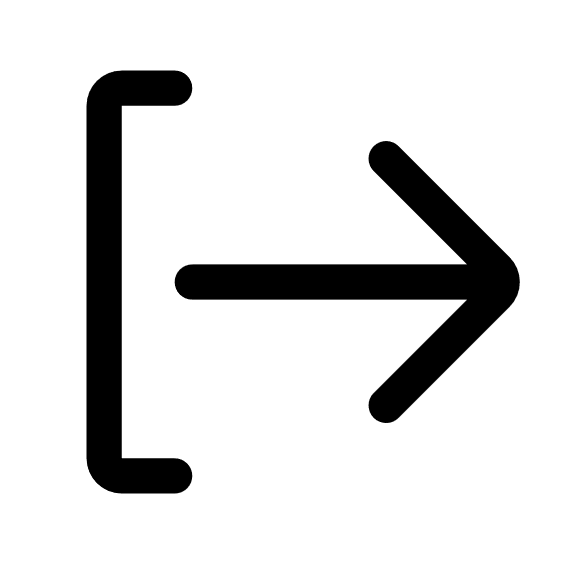 Export.
Export.The Export plane appears.
-
-
Select an export format:
Format Description Supported for Archived Scan Results Tenable Web App Scanning HTML A web-based .html file that contains the list of targets, scan results, and scan notes. n/a PDF An Adobe .pdf file that contains the list of targets, scan results, and scan notes.
Note:Tenable Vulnerability Management cannot export PDF files with more than 400,000 individual scan results.
n/a Nessus A .nessus file in XML format that contains the list of targets, scan settings defined by the user, and scan results. Password credentials are stripped so they are not exported as plain text in the XML.
Note: To learn more about the .nessus file format, see Nessus File Format.
n/a CSV A .csv text file with only scan results. n/a JSON A .json file that contains the list of targets, scan settings defined by the user, scan results, and scan notes. Password credentials are stripped so they are not exported as plain text in the .json file. n/a ZIP Returns a .zip file containing debug information for the specified Tenable Web App Scanning scan. The ZIP file includes browser console logs, HTTP requests and responses, and Selenium information if applicable. Yes -
For Tenable Vulnerability Management scans, if you select the PDF - Custom or HTML - Custom formats:
- Retain the default Data setting (Vulnerabilities selected).
- Select either Assets or Plugin from the Group By list, depending on how you want to group the scan results in the export file.
-
Click Export.
Tenable Vulnerability Management generates the export file. Depending on your browser settings, your browser may automatically download the export file to your computer, or may prompt you to confirm the download before continuing.