Pause or Resume a Scan
Required Tenable Web App Scanning User Role: Scan Operator, Standard, Scan Manager, or Administrator
You can pause and resume your Tenable Web App Scanning scans, both manually and via “schedule windows” in order to limit scans to their maintenance windows. Schedule windows are configured in Basic Settings when setting up your template for a new scan and are available in any scan template which allows scheduling.
You can pause scans that you want to stop temporarily. When you pause a scan, Tenable Web App Scanning pauses all active tasks for that scan and concludes the scanner's local scan task. Paused scans do not consume scanner resources, and other scans can run while there is a paused scan. Tenable Web App Scanning does not dispatch new tasks from a paused scan job. If the scan remains in a paused state for more than seven days, the scan times out. Tenable Web App Scanning terminates the related tasks on the scanner and categorizes the scan as aborted.
You can resume scans that you previously paused. When you resume a scan, Tenable Web App Scanning instructs the scanner to start the tasks from the point at which the scan was paused. If Tenable Web App Scanning encounters problems when resuming the scan, the scan fails, and Tenable Web App Scanning categorizes the scan as aborted. Tenable Web App Scanning does not dispatch new tasks from a paused scan job. If the scan remains in a paused state for more than seven days, the scan times out. Tenable Web App Scanning terminates the related tasks on the scanner and categorizes the scan as aborted.
In many environments, availability for scanning is limited to maintenance windows, which can be limited to a few hours every few days to weeks. By pausing running scans and resuming paused scans, you can continuously scan your environments which may require a defined available window for scanning.
When scheduling pause or resume actions for your scan configured in the Basic Settings menu, consider the following:
Note: Schedule Window only appears after the Schedule toggle is enabled. Schedule Window is not available in the Quick Scan template.
-
You can only pause a scan that is currently in Running state, and only resume a scan that is currently in a Paused state.
-
With default performance settings, pausing may take up to 15 minutes, based upon your current scan window configuration and only if scan is in a Running state. Reducing the default performance settings may further impact the time it takes to pause.
-
If the scan status is other than Running, the scan continues without being affected by any pause that you schedule in the scan window configuration,
-
If the scan status is Paused, the scan can only Resume with a time you set in the scan window configuration,
-
There must be a minimum 30-minute gap between two different windows (to prevent tight transitions or overlaps).
-
Within a single window, there must be a minimum 15-minute gap between the start and end times.
Note: Currently, only a single window type is allowed at a time — either all windows must be of type Scan or all must be of type Pause. Mixed scan/pause windows are not supported in the current version.
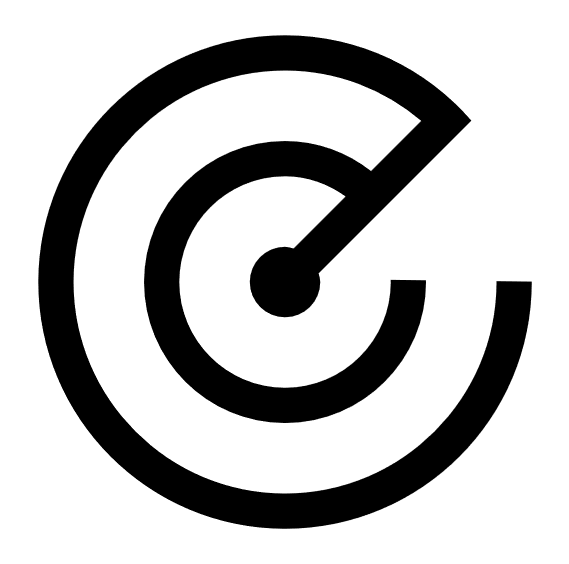 Scans.
Scans.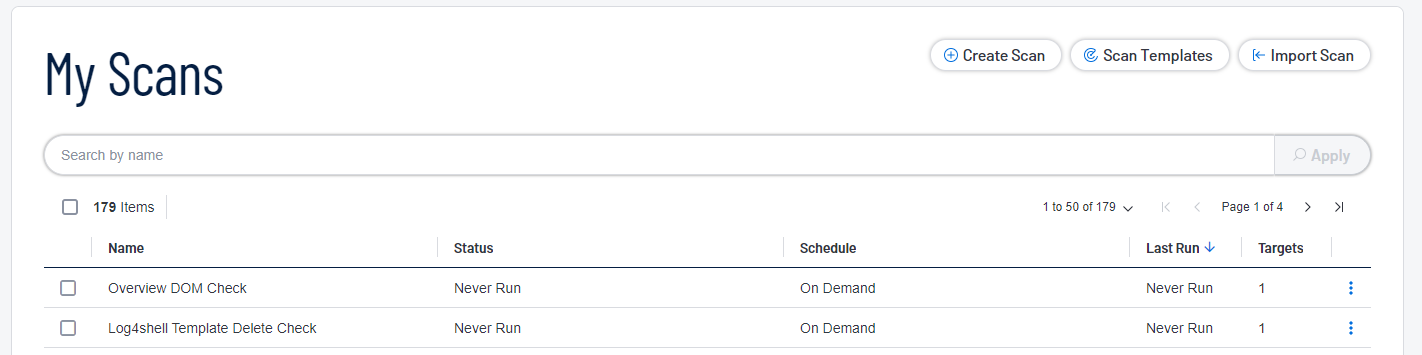
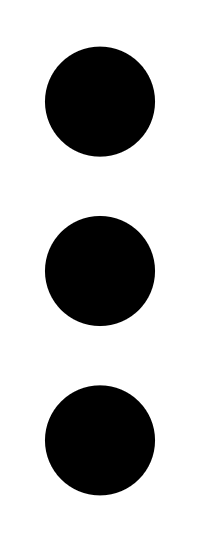 button.
button.