Vulnerability Details
Required Tenable Web App Scanning User Role: Basic, Scan Operator, Standard, Scan Manager, or Administrator
To view Vulnerability Details:
-
In the left navigation plane, click
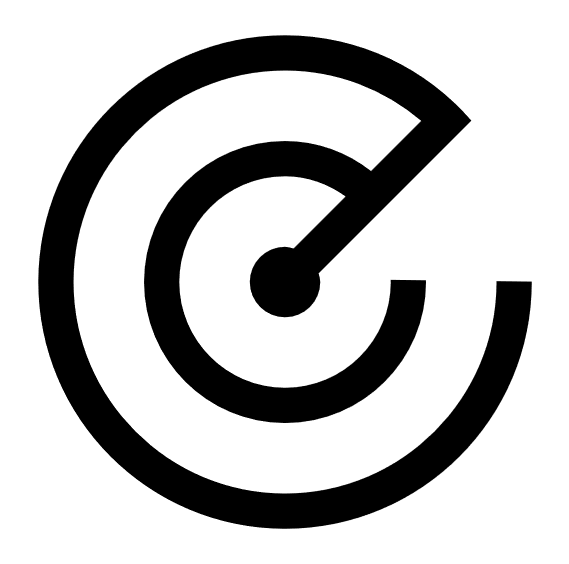 Scans
ScansThe Scans page appears, showing a table that lists your scans.
- In the scans table, click the row for the scan for which you want to see details.
The Scans Details page appears.
- In the vulnerabilities table, click the row for the vulnerability for which you want to see details.
The Vulnerability Details page appears.
The Vulnerability Details page for vulnerabilities contains the following sections.
| Section | Description |
|---|---|
| Description |
A description of the Tenable plugin that identified the vulnerability detected in the finding. |
| Solution |
A brief summary of how you can remediate the vulnerability detected in the finding. Only appears if an official solution is available. |
| See Also | Links to websites that contain helpful information about the vulnerability detected in the finding. |
| Plugin Details |
Information about the plugin that detected the vulnerability, including:
|
| Risk Information |
Information about the relative risk that the vulnerability presents to the affected asset, including: Note: Some CVSS score types may not be available for a particular plugin ID.
|
| Reference Information |
Industry resources that provide additional information about the vulnerability. |