Tenable Web App Scanning Settings
The Settings page allows you to view and manage all of your Tenable Web App Scanning settings and configurations.
To access the Settings page:
-
In the upper-right corner, click the
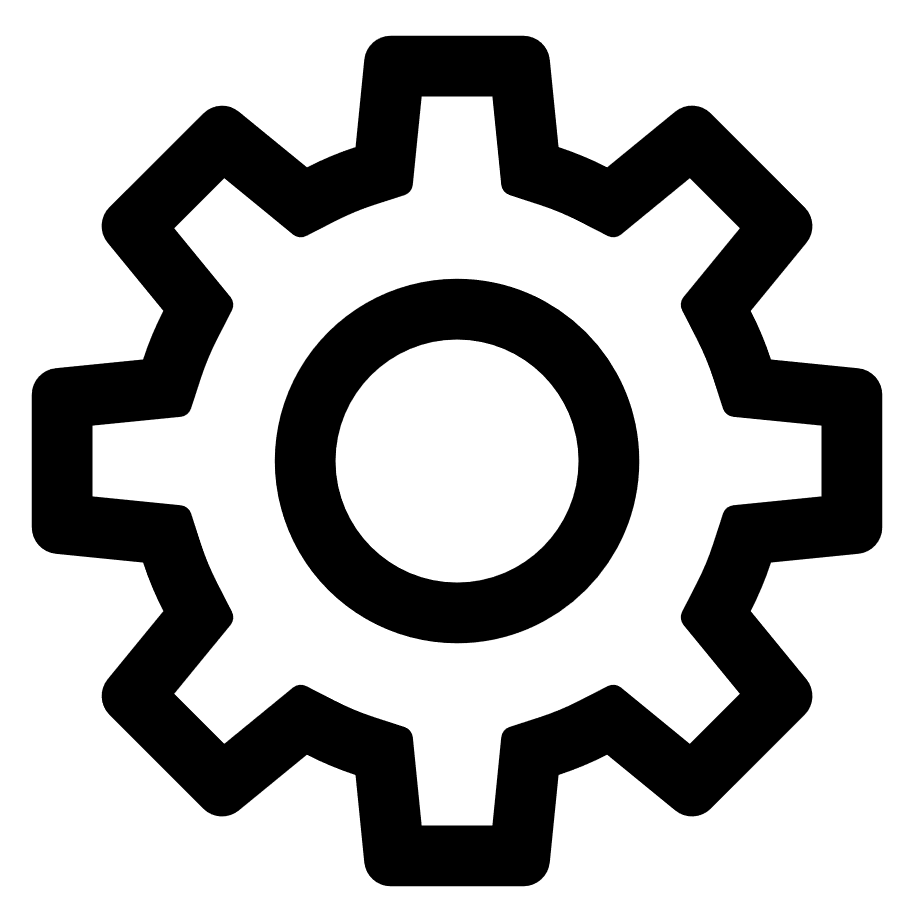 button.
button.The left navigation plane appears.
- Click Settings.
The Settings page appears.
Note: All Settings options are managed directly within Tenable Vulnerability Management. When you access the Settings section, you are automatically redirected to the Tenable Vulnerability Management user interface and documentation.