Planes
Tenable Web App Scanning combines fixed pages with overlapping planes.
To navigate planes in the new interface:
-
Access a plane using one of the following methods:
-
Click a widget on a dashboard.
- Click the
 left navigation button.
left navigation button.In the upper-left corner, click the
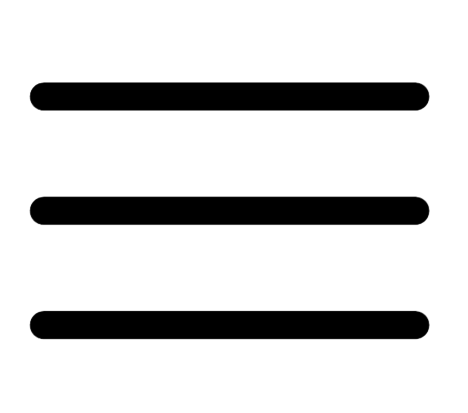 button.
button. The left navigation plane appears.
In the left navigation plane, click a menu option.
With the exception of the left navigation plane, planes open from the right side of the screen.
-
-
Manipulate a plane using the following buttons at the left edge of the plane:
Button Short Name Action 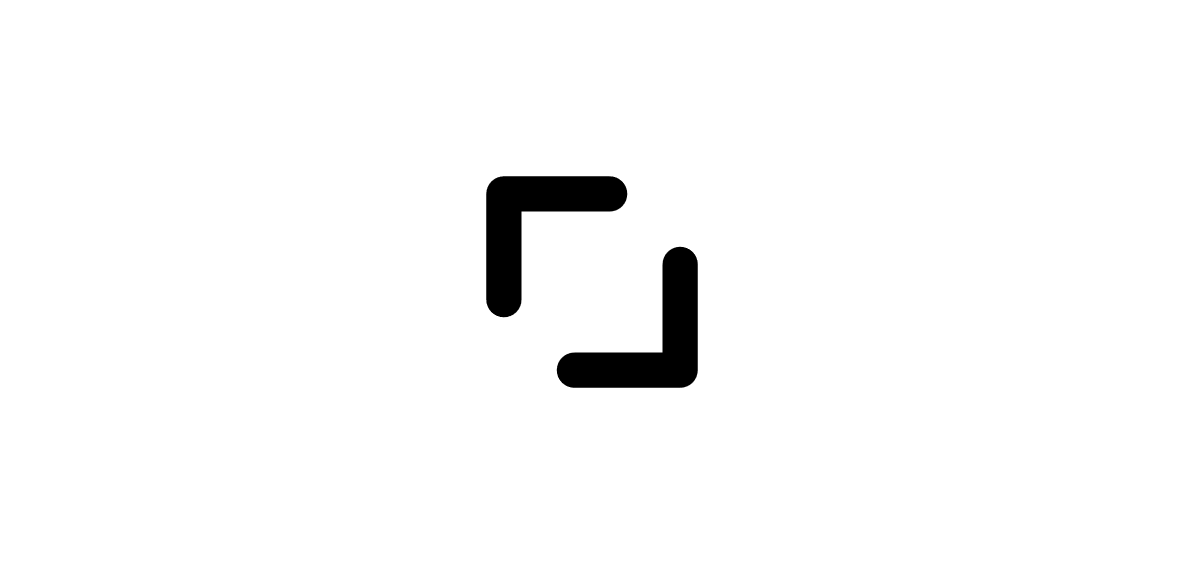
expand Expand a plane. Some planes can expand to full screen. 
retract Retract an expanded plane to its default size. 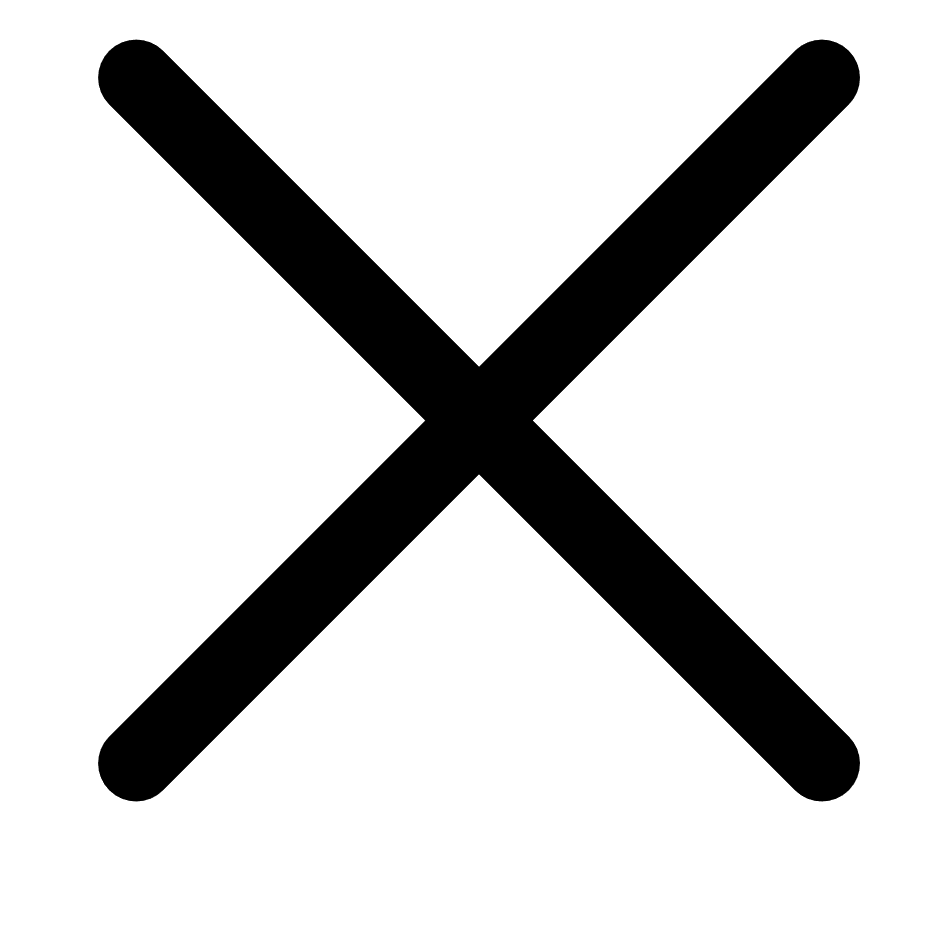
close Close a plane. 
expand preview Expand a preview plane. 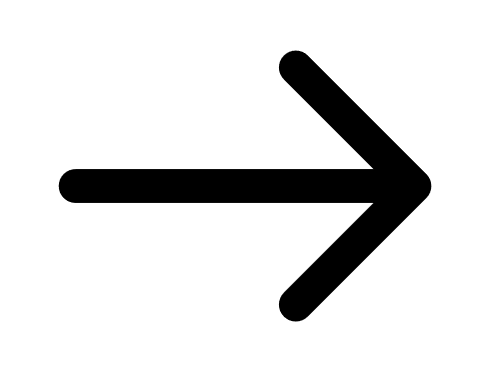
retract preview Retract an expanded plane to the preview plane. -
Return to a previous plane or page (and close a new plane or planes) by clicking the previous plane.