Header Pane
The Header Pane shows an overview of the current state of the asset.
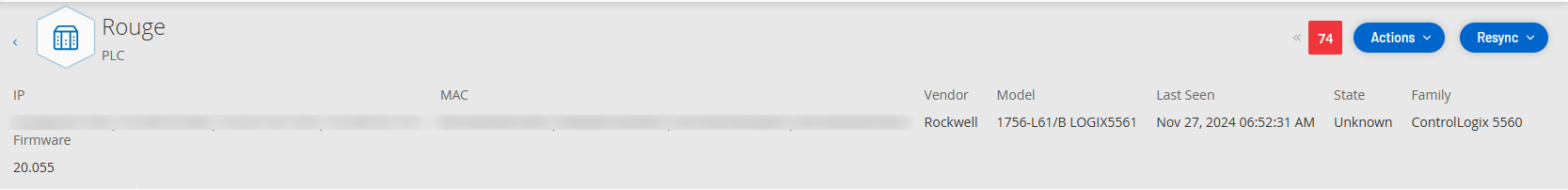
The display includes the following elements:
-
Name – the name of the asset.
-
 Back link – sends you back to the screen from which you accessed this asset screen.
Back link – sends you back to the screen from which you accessed this asset screen. -
Asset Type – shows icon and name of the asset type.
-
Asset Overview – shows essential info about the asset, including IP/s, Vendor, Family, Model, Firmware, and Last Seen (date and time).
-
Risk Score Widget – shows the Risk score for the asset. The Risk score is an assessment (from 1 to 100) of the degree of threat posed to the asset. For an explanation of how the value is determined, see Risk Assessment. Click on the Risk Score indicator to show an expanded widget with a breakdown of the factors that contribute to assessing the Risk level (Unresolved Events, Vulnerabilities, and Criticality). Some of the elements are a link to the relevant screen that shows details about that element.
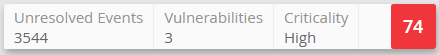
-
Actions menu – Allows you to edit the asset details or run a Tenable Nessus scan.
-
Resync – Click to manually run one or more of the queries that are available for this asset. See Perform Resync.