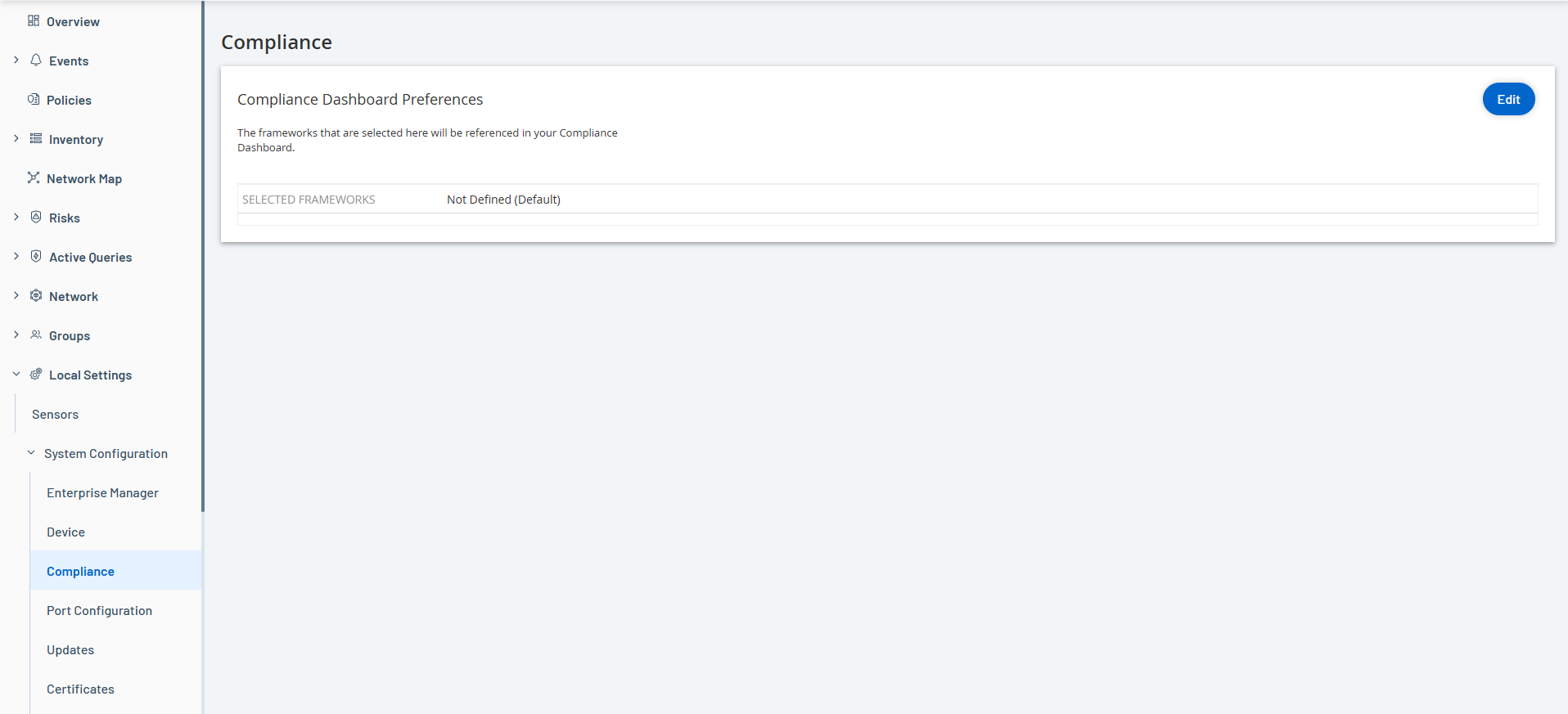Set Compliance Dashboard Preferences
You can specify the security frameworks that the Compliance dashboard refers to when generating the data.
To set the compliance dashboard preferences:
-
Do one of the following:
-
Go to Settings > System Configuration > Compliance.
-
On the Compliance dashboard page, click the Security Framework Preferences link.
The Compliance preferences page appears.
-
-
In the Compliance Dashboard Preferences section, click Edit.
The Edit Referenced Compliance Frameworks pane appears.
-
Select the required compliance frameworks. You can choose from the following options.
-
ISO 27001 Controls
-
CAF Principles
-
OTCC Sub Domains
-
NIS2 Directive (Article 21)
-
NERC-CIP Requirements
-
IEC-62443-3-3 Requirements
-
-
Click Save.
OT Security saves the compliance framework preferences and checks your organization's compliance against the specified preferences. OT Security displays the results from the compliance checks on the Compliance dashboard.