Reporting
You can create reports in Container Security to share data with users in other organizations. Tenable provides reporting through report templates and customizable report formats.
View your Container Security reports
-
In Tenable Enclave Security, in the top navigation bar, click
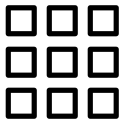 Workspaces > Container Security.
Workspaces > Container Security.Container Security appears.
-
In the left navigation, click Reporting.
The Reports page appears.
For more information about reporting, see Reports in the Tenable Security Center user guide.