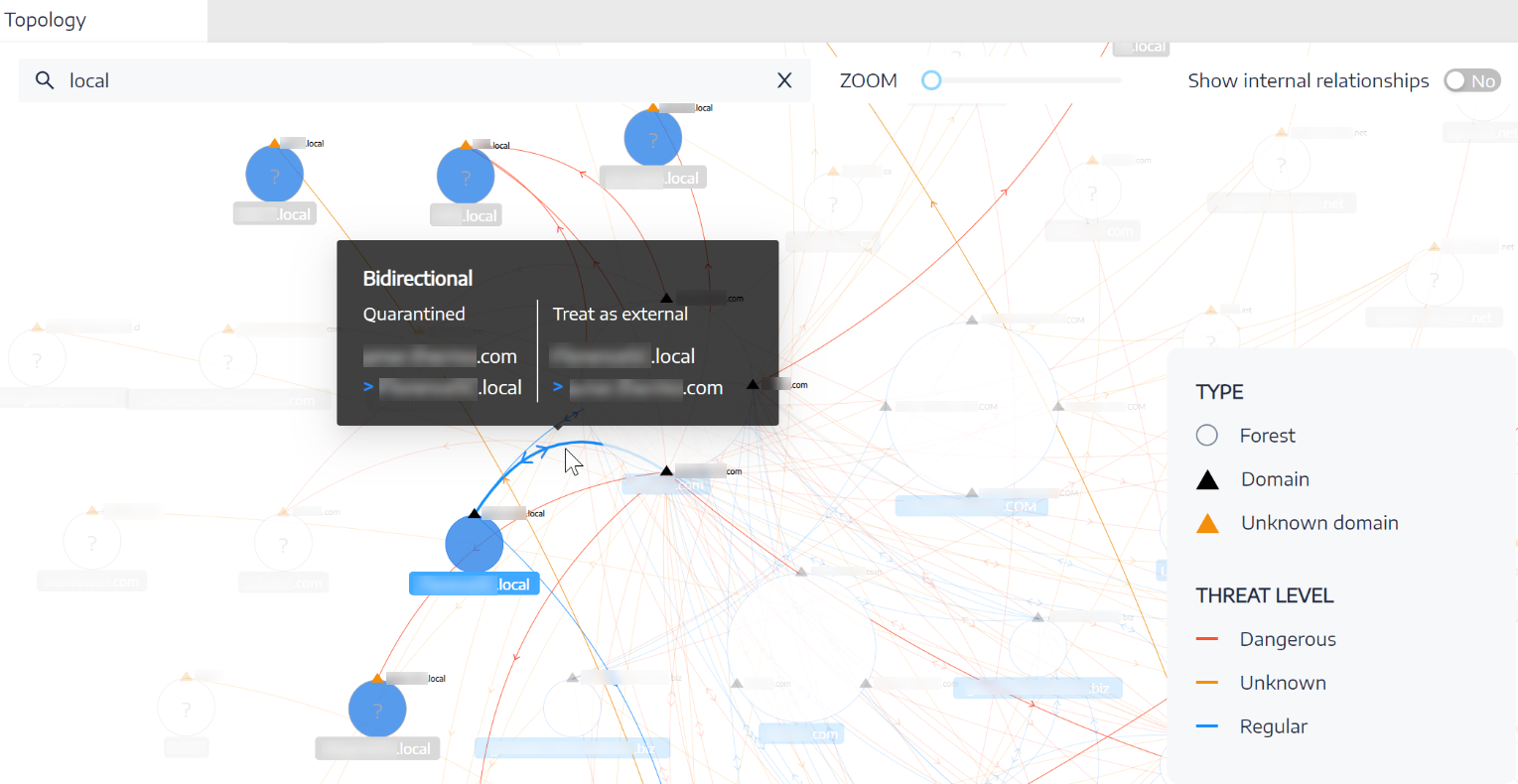Topology
The Topology page provides an interactive graphic visualization of your Active Directory. The Topology Graph displays the forests, domains, and trust relationships that exist between them.
To open the Topology page:
-
In Tenable Identity Exposure, click on Topology on the left navigation menu.
The Topology pane opens with a graphical representation of your AD.
To search for a domain:
-
In the Topology pane, type a domain name in the Search box.
Tenable Identity Exposure highlights the domain.
To zoom in on the graph:
-
In the Topology pane, click on the Zoom slider to adjust the graph size.
To display the link between two domains:
-
In the Topology pane, click the Show internal relationships toggle to Yes.
To display details about a domain:
-
In the Topology pane, click on the
 for the domain name.
for the domain name.The Domain details pane opens with the Indicators of Exposure (IoE) detected and the compliance score for the domain. You can click on the tile for the IoE to drill down for more information.
See also