Manage Roles
To create a new role:
-
In Tenable Identity Exposure, go to Accounts > Roles management.
-
Click the Create a role button in the upper-right corner.
The Create a role pane appears.
-
In the Name box, type the name for the role.
-
In the Description box, type some information about the role.
-
Click Add in the lower-right corner.
A message appears confirms that Tenable Identity Exposure created the role. The Edit a role pane appears for you to set permissions for the role.
Note: You cannot modify the Tenable Identity Exposure administrator role (called Global administrator ). Click on the 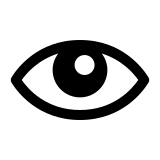 icon to display the Tenable Identity Exposure role settings.
icon to display the Tenable Identity Exposure role settings.
To delete a role:
-
In Tenable Identity Exposure, go to Accounts > Roles management.
-
In the list of roles, hover over the role you want to delete and click the
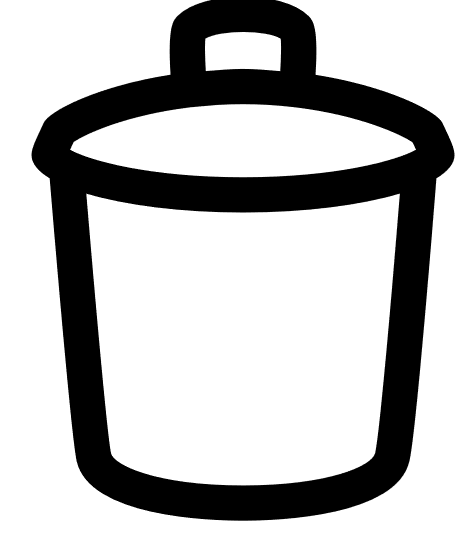 icon on the right.
icon on the right.A message asks you to confirm the deletion.
-
Click Delete.
A message appears to confirm the deletion of the role.
See also