Account Details
On the Account Details plane, you can view the following information for a customer account:
| Section | Action |
|---|---|
| Edit Account |
|
| Client Data |
|
| Logo | The logo of the customer account. |
| License Data |
|
| Scan Data |
|
| Account Details For Support Ticket |
Tip: To copy the information, in the upper-right corner of the section, click the
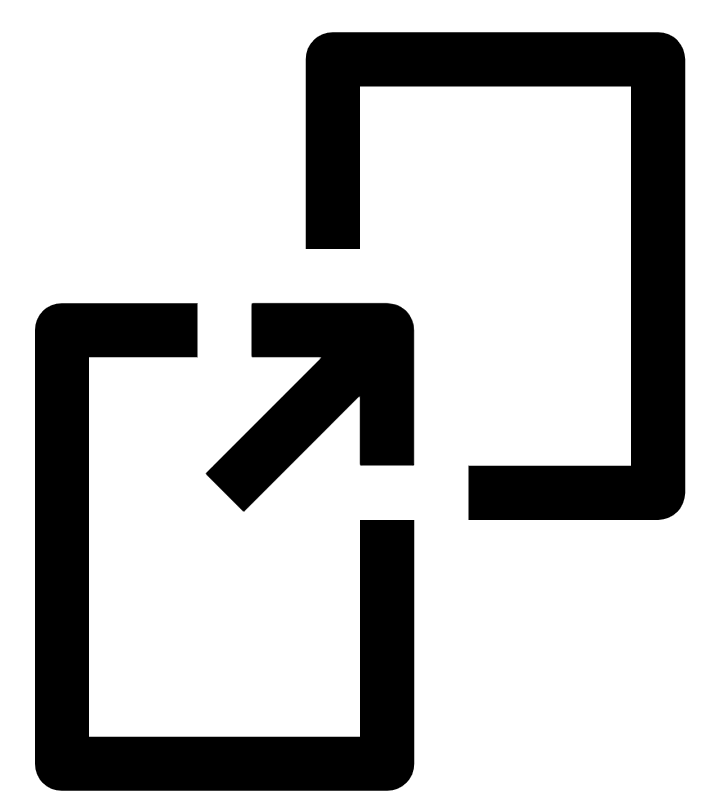 button. button. |
| Sign In |
|