Delete a Tenable MSSP Portal User
Required User Role: Administrator
Before you delete a user account, you must first disable the user account.
Caution: Once you delete a user account, the account cannot be recovered and the action cannot be reversed.
The following table describes what objects are migrated, retained, or permanently deleted upon user deletion:
| Object Type | Deleted | Notes |
|---|---|---|
| Scan Schedules | No | Migrated to the new object owner |
|
Historical Scan Results |
No | Migrated to the new object owner |
| Scan Templates | No | Migrated to the new object owner |
| Custom Dashboards/Widgets | Yes | Permanently deleted |
| Managed Credentials | No | Retained (Created By value displays as null) |
| Tags | No | Retained (Created By value displays as null) |
| Recast/Accept Rules | No | Retained (Owner value displays as Unknown User) |
| Exclusions | No | Retained |
| System Target Groups | No | Retained |
| User Target Groups | Yes | Permanently deleted |
| Saved Searches | Yes | Permanently deleted |
| Connectors | No | Retained |
| Sensors | No | Retained |
To delete a user account in the new interface:
-
In the upper-left corner, click the
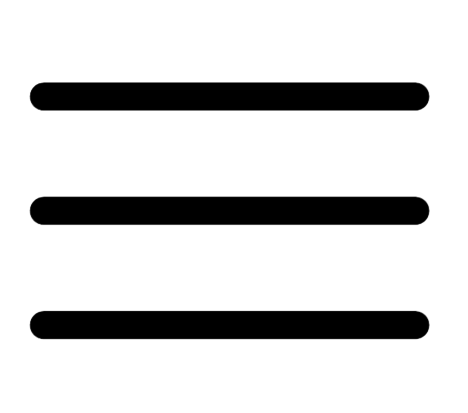 button.
button. The left navigation plane appears.
-
In the left navigation plane, click Settings.
The Settings page appears.
- Click the Users tile.
The Users page appears. This page contains a table that lists all users for your Tenable MSSP instance.
- On the Users page, in the users table, in the row of the user you want to delete, click the
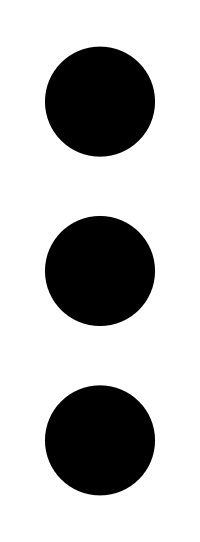 button.
button.A menu appears.
-
Click
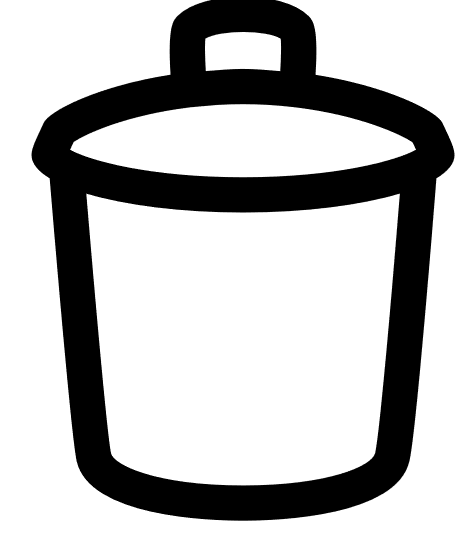 Delete.
Delete.Note: If a user is not disabled, then the
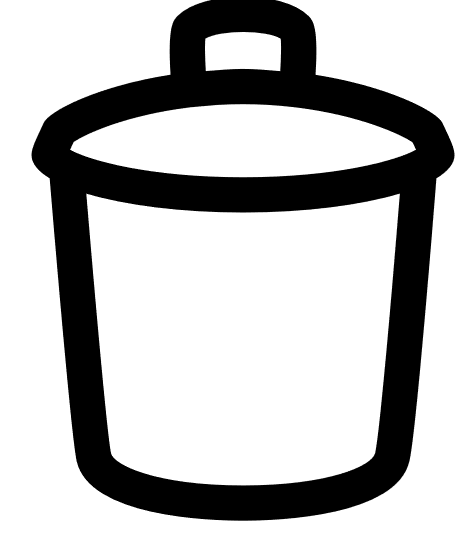 button does not appear. Disable the user before deleting them.
button does not appear. Disable the user before deleting them.The delete plane appears.
- In the the Select New Object Owner drop-down box, select the user to which you want to transfer any of the user's objects (e.g., scans, user-defined templates).
- Click
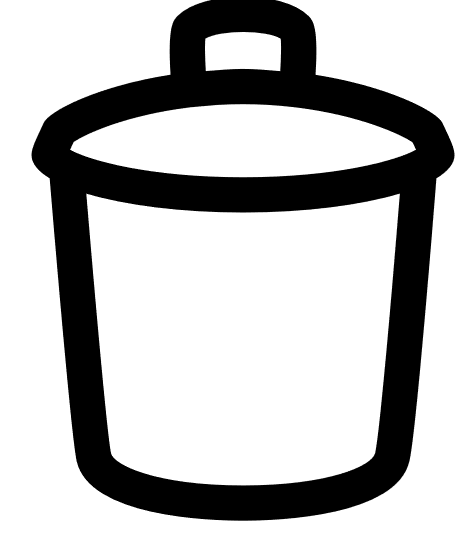 Delete.
Delete.A confirmation message appears.
- Click Delete.
Tenable MSSP deletes the user and transfers any user objects to the user you designated.