Tenable Agent 2025 Release Notes
Tip: You can subscribe to receive alerts for Tenable documentation updates.
Tenable Agent 11.0.2 (2025-10-21)
| Bug Fix | Defect ID |
|---|---|
| Improved the functionality of nessusd.exe during the installation process to prevent installation failures on Windows. | 02299766, 02301221, 02316698, 02304622 |
| Prevented the agent from overwriting an assigned CPUQuota, removing a CPU usage limit on Linux. | 02332683 |
- You can upgrade to the latest version of Tenable Agent from any previously supported version.
- If your upgrade path skips versions of the Tenable Agent, Tenable recommends reviewing the release notes for all skipped versions to learn about new features and bug fixes.
-
If you are connecting to Tenable Vulnerability Management through Tenable Nessus scanners, Tenable Agents, Tenable Web App Scanning scanners, or Tenable Network Monitors (NNM) located in mainland China, you must connect through sensor.cloud.tenablecloud.cn instead of sensor.cloud.tenable.com.
Tenable Agent 10.9.2 (2025-10-21)
| Bug Fix | Defect ID |
|---|---|
| Improved the functionality of nessusd.exe during the installation process to prevent installation failures on Windows. | 02299766, 02301221, 02316698, 02304622 |
| Fixed an issue where the agent could crash during continuous assessment scans on Debian-based systems. | 02314921 |
- You can upgrade to the latest version of Tenable Agent from any previously supported version.
- If your upgrade path skips versions of the Tenable Agent, Tenable recommends reviewing the release notes for all skipped versions to learn about new features and bug fixes.
-
If you are connecting to Tenable Vulnerability Management through Tenable Nessus scanners, Tenable Agents, Tenable Web App Scanning scanners, or Tenable Network Monitors (NNM) located in mainland China, you must connect through sensor.cloud.tenablecloud.cn instead of sensor.cloud.tenable.com.
Tenable Agent 11.0.1 (2025-09-15)
The following are new features included in Tenable Agent 11.0.1:
-
Added support for the upcoming Accelerate plugin updates agent profile setting in Tenable Vulnerability Management.
The following enhancements are included in Tenable Agent 11.0.1:
-
Improved the reliability of the installation process to prevent potential installation failures on Windows.
| Bug Fix | Defect ID |
|---|---|
| Fixed an issue where some agents ignored the declared version specified in the agent profile. | 02233860 |
| Reduced frequency of CPU interruptions to address battery life issue. | 02228639, 02243890, 02265832 |
| Updated the Tenable Nessus installer for compatibility with macOS 15.6. | 02302429, 02302597, 02303074, 02303503, 02303300, 02304365, 02305049, 02305528, 02306171, 02306190, 02304979, 02306117, 02307959, 02308080, 02308148, 02308282, 02308317, 02308917, 02309085, 02309203, 02309366, 02309872, 02310020, 02310167, 02310175, 02310289, 02309371, 02309372, 02310847, 02310896, 02309907, 02311902, 02312108, 02312305, 02312823, 02303217, 02313178, 02311246, 02313331, 02313615, 02314053, 02314135, 02314556, 02314890, 02314387, 02315424, 02315498, 02315720, 02314252, 02317954, 02318526, 02318823, 02317904, 02313222, 02318919, 02319007, 02319532, 02319670, 02318492, 02321157, 02321281, 02322217, 02322287, 02322631, 02322876, 02324001, 02324580, 02325116, 02325282, 02325170, 02322116, 02325701, 02327031, 02327016, 02327739, 02327746, 02327847, 02328004 |
The following are supported platform updates made in Tenable Agent 11.0.1:
-
Tenable Agent now supports Red Hat Enterprise Linux 10.
-
Some fixes in Tenable Agent 11.0.1 were originally planned for the Tenable Agent 11.0.0 release. Because Tenable submitted version 11.0.0 for NIAP certification, no code changes could be made to that build. As a result, Tenable Agent 11.0.1 is the first release in the Tenable Agent 11 series.
- You can upgrade to the latest version of Tenable Agent from any previously supported version.
- If your upgrade path skips versions of the Tenable Agent, Tenable recommends reviewing the release notes for all skipped versions to learn about new features and bug fixes.
-
If you are connecting to Tenable Vulnerability Management through Tenable Nessus scanners, Tenable Agents, Tenable Web App Scanning scanners, or Tenable Network Monitors (NNM) located in mainland China, you must connect through sensor.cloud.tenablecloud.cn instead of sensor.cloud.tenable.com.
Tenable Agent 10.9.1 (2025-09-15)
The following enhancements are included in Tenable Agent 10.9.1:
-
Improved the reliability of the installation process to prevent potential installation failures on Windows.
- You can upgrade to the latest version of Tenable Agent from any previously supported version.
- If your upgrade path skips versions of the Tenable Agent, Tenable recommends reviewing the release notes for all skipped versions to learn about new features and bug fixes.
-
If you are connecting to Tenable Vulnerability Management through Tenable Nessus scanners, Tenable Agents, Tenable Web App Scanning scanners, or Tenable Network Monitors (NNM) located in mainland China, you must connect through sensor.cloud.tenablecloud.cn instead of sensor.cloud.tenable.com.
Tenable Agent 10.9.0 (2025-06-12)
The following are new features included in Tenable Agent 10.9.0:
-
Introduced agent safe mode, which instructs an agent to maintain connection with its manager in the event of an operational error.
-
Enabled agents to have their plugins reset from the management console.
-
Enabled agents to have their local plugin databases recompiled from the management console.
The following enhancements are included in Tenable Agent 10.9.0:
-
Agents no longer have to wait for plugin compilation to complete before connecting to their managers.
-
Agents now recompile plugins and libraries only if they or their dependencies have changed.
The following are supported platform updates made in Tenable Agent 10.9.0:
-
The following operating systems are no longer supported as of Tenable Agent 10.9.0:
-
Red Hat Enterprise Linux 7.8 and earlier
-
Red Hat Enterprise Linux 8.3 and earlier, 8.5, 8.8, and 8.9
-
Red Hat Enterprise Linux 9.1 and 9.3
-
Alma Linux 8 versions prior to 8.10
-
Alma Linux 9 versions prior to 9.5
-
Rocky Linux 8 versions prior to 8.10
-
Rocky Linux 9 versions prior to 9.5
-
- You can upgrade to the latest version of Tenable Agent from any previously supported version.
- If your upgrade path skips versions of the Tenable Agent, Tenable recommends reviewing the release notes for all skipped versions to learn about new features and bug fixes.
-
If you are connecting to Tenable Vulnerability Management through Tenable Nessus scanners, Tenable Agents, Tenable Web App Scanning scanners, or Tenable Network Monitors (NNM) located in mainland China, you must connect through sensor.cloud.tenablecloud.cn instead of sensor.cloud.tenable.com.
Tenable Agent 10.8.5 (2025-06-12)
Note: These fixes require a fresh installation of Tenable Agent to resolve a documented security issue.
The following are security updates included in Tenable Agent 10.8.5:
-
Fixed a vulnerability that would allow low-privileged users to execute code on Windows systems as a module in Tenable Agents.
-
Fixed a vulnerability in which an attacker could perform SYSTEM-level file writes to the system by abusing symlinks before installing Tenable Agents on Windows.
For more information, see the Tenable Product Security Advisory.
- You can upgrade to the latest version of Tenable Agent from any previously supported version.
- If your upgrade path skips versions of the Tenable Agent, Tenable recommends reviewing the release notes for all skipped versions to learn about new features and bug fixes.
-
If you are connecting to Tenable Vulnerability Management through Tenable Nessus scanners, Tenable Agents, Tenable Web App Scanning scanners, or Tenable Network Monitors (NNM) located in mainland China, you must connect through sensor.cloud.tenablecloud.cn instead of sensor.cloud.tenable.com.
Tenable Agent 10.8.4 (2025-04-08)
- You can upgrade to the latest version of Tenable Agent from any previously supported version.
- If your upgrade path skips versions of the Tenable Agent, Tenable recommends reviewing the release notes for all skipped versions to learn about new features and bug fixes.
-
If you are connecting to Tenable Vulnerability Management through Tenable Nessus scanners, Tenable Agents, Tenable Web App Scanning scanners, or Tenable Network Monitors (NNM) located in mainland China, you must connect through sensor.cloud.tenablecloud.cn instead of sensor.cloud.tenable.com.
Tenable Agent 10.7.4 (2025-04-02)
Note: These fixes require a fresh installation of Tenable Agent to resolve a documented security issue.
The following are security updates included in Tenable Agent 10.7.4:
-
Addressed an issue where Tenable Agent fails to properly set ACLs of installation directory tree.
-
Addressed an issue where Tenable Agent was permitted to install in a directory with improperly-set ACLs.
For more information, see the Tenable Product Security Advisory.
- You can upgrade to the latest version of Tenable Agent from any previously supported version.
- If your upgrade path skips versions of the Tenable Agent, Tenable recommends reviewing the release notes for all skipped versions to learn about new features and bug fixes.
-
If you are connecting to Tenable Vulnerability Management through Tenable Nessus scanners, Tenable Agents, Tenable Web App Scanning scanners, or Tenable Network Monitors (NNM) located in mainland China, you must connect through sensor.cloud.tenablecloud.cn instead of sensor.cloud.tenable.com.
Tenable Agent 10.8.3 (2025-03-20)
Note: The Windows MSI installers have been removed from this release to address an issue found in rare circumstances where the agent is being manually upgraded to version 10.8.3 in a custom path and the user cancels the installation.
Agents that are connected to Tenable Nessus Manager or Tenable Vulnerability Management and configured to update automatically can and will update normally to version 10.8.3. The issue outlined above only impacts manual upgrades for that specific condition, and so all automatic updates will proceed normally.
All packages available on our Tenable Agent download site currently are unaffected. The MSIs will be included in the next agent release.
If you would like the Tenable Agent 10.8.3 MSI installers, contact Tenable Support.
The following enhancements are included in Tenable Agent 10.8.3:
-
Updated agents to perform a full plugin compilation after every plugin update.
-
Changed the default Plugin Compilation Performance (plugin_load_performance_mode) value from high to medium. This increases full plugin set load times but reduces the maximum percentage of CPU utilization to ~50% on multi-core systems.
-
If your organization has explicitly set Plugin Compilation Performance to high, medium, or low, this upgrade does not overwrite your configuration.
-
If your organization uses the default value, upgrading to 10.8.3 changes the setting from high to medium.
For more information about the setting, see Agent CPU Resource Control. For more technical information about this setting update, see the related knowledge base article.
-
The following are security updates included in Tenable Agent 10.8.3:
-
Addressed an issue where Tenable Agent fails to properly set ACLs of installation directory tree.
-
Addressed an issue where Tenable Agent was permitted to install in a directory with improperly-set ACLs.
For more information, see the Tenable Product Security Advisory.
- You can upgrade to the latest version of Tenable Agent from any previously supported version.
- If your upgrade path skips versions of the Tenable Agent, Tenable recommends reviewing the release notes for all skipped versions to learn about new features and bug fixes.
-
If you are connecting to Tenable Vulnerability Management through Tenable Nessus scanners, Tenable Agents, Tenable Web App Scanning scanners, or Tenable Network Monitors (NNM) located in mainland China, you must connect through sensor.cloud.tenablecloud.cn instead of sensor.cloud.tenable.com.
Tenable Agent 10.8.2 (2025-01-02)
| Bug Fix | Defect ID |
|---|---|
| Fixed an uncommon issue that caused agents to crash when certain error conditions were logged. | 02155061 |
|
Fixed an issue that caused some agents running versions 10.8.0 or 10.8.1 to go offline following a differential plugin update. |
02171347 and others |
-
There is a known issue which can cause Tenable Agent 10.8.0 and 10.8.1 to go offline when a plugin update triggers simultaneous compilation of mutually dependent libraries. To prevent further impact, Tenable has disabled the Tenable Vulnerability Management plugin updates for these two agent versions. Additionally, Tenable has disabled the 10.8.0 and 10.8.1 versions.
This issue was caused initially by plugin compiler performance improvements released in 10.8.0 which introduced a race condition that can surface when mutually dependent libraries are compiled simultaneously. This issue was triggered by a plugin update released on December 31, 2024, that contained this unusually rare set of conditions.
To fix the above issue, Tenable Agent version 10.8.0 or 10.8.1 must either be upgraded to agent version 10.8.2 or downgraded to 10.7.3.
There are two methods you can use to recover the offline agents. Choose the method that follows your organization's agent management standards:
-
Upgrade to 10.8.2 or downgrade to 10.7.3
If your organization uses internal automation or manually updates using install packages, use the following steps to bring agents back online:
-
Download the Tenable Agent 10.8.2 or 10.7.3 install package.
-
Upgrade agents with the 10.8.2 package or downgrade agents with the 10.7.3 package.
No further action is required once you upgrade or downgrade using this method.
-
-
Perform a plugin reset
If your organization uses automated channels or agent profiles to upgrade agents, use the following steps to bring agents back online. Once you complete the steps, the agents resume running and download the necessary updates once they are back online.
Note: Triggering a plugin reset on a large number of agents will result in a large spike in network traffic.
Additionally, after performing a plugin reset, agents will download a full plugin set as soon as the agents launch a scan or are assigned a triggered scan. When a large number of agents perform this full plugin set download simultaneously, it results in a large spike in network traffic.
If your organization has a large agent deployment and wants to avoid potential network spikes, Tenable recommends staggering the plugin resets to spread out the plugin downloads. There are multiple ways to do this, depending on your organization's scanning setup, including the following:
-
If you have agents that are assigned triggered agent scans, stagger the plugin reset:
-
If you run the Nessus 10.8.0 / 10.8.1 Agent Reset scan to perform the plugin reset (step 2 in the following process), configure the Stagger Scan Start scan setting before running the scan.
-
If you manually run the provided script or scripts to perform the plugin reset (step 2 in the following process), stagger the commands according to your organization's infrastructure management.
-
-
Reset subsets of agents and launch an immediate scan on those agents afterward.
-
Reset all agents but stagger subsequent scan launches.
-
If your organization uses agent profiles in Tenable Vulnerability Management or Tenable Nessus Manager and the agent profiles are set to version 10.8.0 or 10.8.1, update your agent profiles to 10.8.2 or 10.7.3. If your organization does not use agent profiles, skip this step.
-
Do one of the following:
-
Create and run a scan with the Nessus 10.8.0 / 10.8.1 Agent Reset credentialed scan template in Tenable Vulnerability Management, Tenable Security Center, or Tenable Nessus Manager. Target any of your agents that need to be reset.
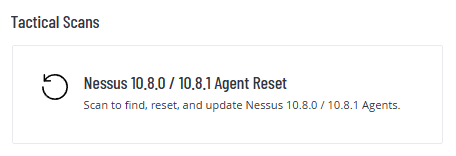
For more information on this scan template, see the related Tenable Research Release Highlight.
-
Alternatively, if you do not run the Nessus 10.8.0 / 10.8.1 Agent Reset scan, run one of the following scripts manually to reset the agent plugins, depending on your operating system:
-
Windows (PowerShell)
Copy$ServiceName="Tenable Nessus Agent";if (-NOT ([Security.Principal.WindowsPrincipal][Security.Principal.WindowsIdentity]::GetCurrent()).IsInRole([Security.Principal.WindowsBuiltInRole] "Administrator")) {Write-Host "This Script Must Be Ran as Administrator."} else {try {Write-Host "Stopping Nessus Agent"; Stop-Service $ServiceName; $service=(Get-Service -Name $ServiceName -ErrorAction Stop); timeout /T 5; if ($service.Status -eq "Stopped"){cd "C:\Program Files\Tenable\Nessus Agent"; .\Nessuscli.exe plugins --reset; .\Nessuscli.exe plugins --info; Start-Service $ServiceName; Get-Service -Name $ServiceName; Write-Host "Plugin Reset and Agent Started"} else {Write-Host "Nessus Agent Not Stopped"}} catch {Write-Host "Plugin Refresh Unsuccessful"}} -
Windows (32-bit)
Copy$ServiceName="Tenable Nessus Agent";if (-NOT ([Security.Principal.WindowsPrincipal][Security.Principal.WindowsIdentity]::GetCurrent()).IsInRole([Security.Principal.WindowsBuiltInRole] "Administrator")) {Write-Host "This Script Must Be Ran as Administrator."} else {try {Write-Host "Stopping Nessus Agent"; Stop-Service $ServiceName; $service=(Get-Service -Name $ServiceName -ErrorAction Stop); timeout /T 5; if ($service.Status -eq "Stopped"){cd "C:\Program Files (x86)\Tenable\Nessus Agent"; .\Nessuscli.exe plugins --reset; .\Nessuscli.exe plugins --info; Start-Service $ServiceName; Get-Service -Name $ServiceName; Write-Host "Plugin Reset and Agent Started"} else {Write-Host "Nessus Agent Not Stopped"}} catch {Write-Host "Plugin Refresh Unsuccessful"}} -
Unix (run as root)
Copysystemctl stop nessusagent && /opt/nessus_agent/sbin/nessuscli plugins --reset && systemctl start nessusagent -
Unix (for systems that require sudo)
Copysudo systemctl stop nessusagent && sudo /opt/nessus_agent/sbin/nessuscli plugins --reset && sudo systemctl start nessusagent -
macOS (run as root)
Copylaunchctl stop com.tenablesecurity.nessusagent && /Library/NessusAgent/run/sbin/nessuscli plugins --reset && launchctl start com.tenablesecurity.nessusagent -
macOS (for systems that require sudo)
Copysudo launchctl stop com.tenablesecurity.nessusagent && sudo /Library/NessusAgent/run/sbin/nessuscli plugins --reset && sudo launchctl start com.tenablesecurity.nessusagent
-
-
You can also reset and upgrade the agent plugins manually via nessuscli:
-
If your organization uses agent profiles in Tenable Vulnerability Management or Tenable Nessus Manager and the agent profiles are set to version 10.8.0 or 10.8.1, update your agent profiles to 10.8.2 or 10.7.3. If your organization does not use agent profiles, skip this step.
-
Stop the agent service.
-
Run the following plugin reset command in nessuscli:
Copy# nessuscli plugins --resetNote: This reset command should have the full path to nessuscli based on the operating system that the agent is installed on. See Tenable Agent CLI Commands to view the full nessuscli path per operating system.
-
Start the agent service.
-
-
- You can upgrade to the latest version of Tenable Agent from any previously supported version.
- If your upgrade path skips versions of the Tenable Agent, Tenable recommends reviewing the release notes for all skipped versions to learn about new features and bug fixes.
-
If you are connecting to Tenable Vulnerability Management through Tenable Nessus scanners, Tenable Agents, Tenable Web App Scanning scanners, or Tenable Network Monitors (NNM) located in mainland China, you must connect through sensor.cloud.tenablecloud.cn instead of sensor.cloud.tenable.com.