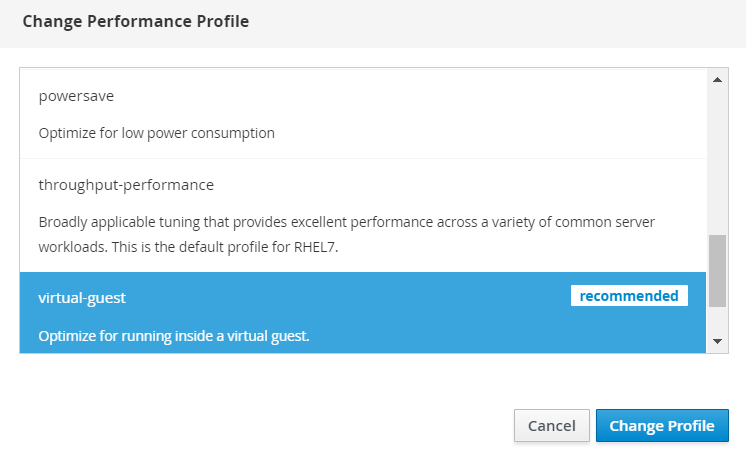Change Performance Profile
To change the performance profile for your Tenable Core instance:
-
Log in to Tenable Core via the user interface.
The Tenable Core web user interface page appears.
-
In the left navigation pane, click the Overview option.
The Overview page displays.
- Click on theedit link next to the Performance profile option in the Configuration tile. A new window appears displaying Performance Profile options.
- Select the desired Performance Profile. The recommended profile is labeled in the list.
-
Click Change Profile to confirm the new selection.