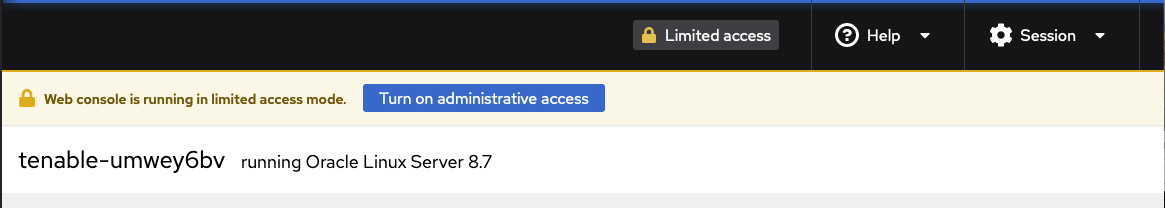Log Into Tenable Core
Log into Tenable Core to configure and manage your Tenable Core + Tenable Sensor Proxy instance in the Tenable Core interface.
Before you begin:
-
Deploy Tenable Core + Tenable Sensor Proxy, as described in Deploy or Install Tenable Core.
Note: For information on inbound and outbound port requirements, see Access Requirements.
To log into Tenable Core:
-
Navigate to the URL for your Tenable Core virtual machine.
Note: The default login port for Tenable Core is TCP 8000. For more information, refer to Port Requirements
The login page appears.
- In the User name field, type your username.
- In the Password field, type your password.
-
Click Log in.
Tenable Core logs you in to the user interface.
To access administrative or limited access modes:
 button at the top of the page. In administrative access mode, you can switch back to a limited access mode by clicking the Limited access
button at the top of the page. In administrative access mode, you can switch back to a limited access mode by clicking the Limited access  button in the same location.
button in the same location.