Add a Tenable Container Security Policy
The following feature is not supported in Tenable FedRAMP Moderate environments. For more information, see the Tenable FedRAMP Moderate Product Offering.
Required Additional License: Tenable Container Security
Required Tenable Vulnerability Management User Role: Scan Manager or Administrator
To add a policy in Tenable Container Security:
-
In the upper-left corner, click the
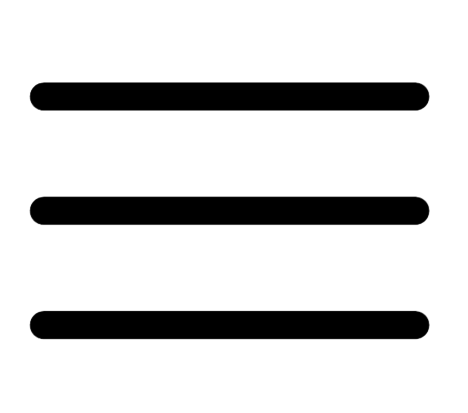 button.
button. The left navigation plane appears.
-
In the left navigation plane, in the Container Security section, click Policies.
The Policies page appears and displays the policies table.
Note: The policies table lists your policies in order of priority, as determined by Tenable Container Security.
-
In the upper-right corner, click Create Policy.
The New Policy plane appears.
-
In the policy name text box, type a meaningful name for the policy.
-
In the Repositories section, select the repositories where Tenable Container Security applies the policy:
- To apply the policy to all repositories, select All Repositories.
- To apply the policy to one repository:
- Select Specific Repository.
- In the drop-down box, type the name of the repository where you want to apply the policy.
- Select the repository.
- In the Conditions section, set the condition that triggers the policy.
-
Click Create Policy.
The new policy appears on the Policies page in the policies table.
Note: By default, the system assigns the policy the highest priority (1). If you want to modify the priority setting, edit the policy.
Tip: In the top navigation bar, click a link in the breadcrumb trail to return to a previous page.