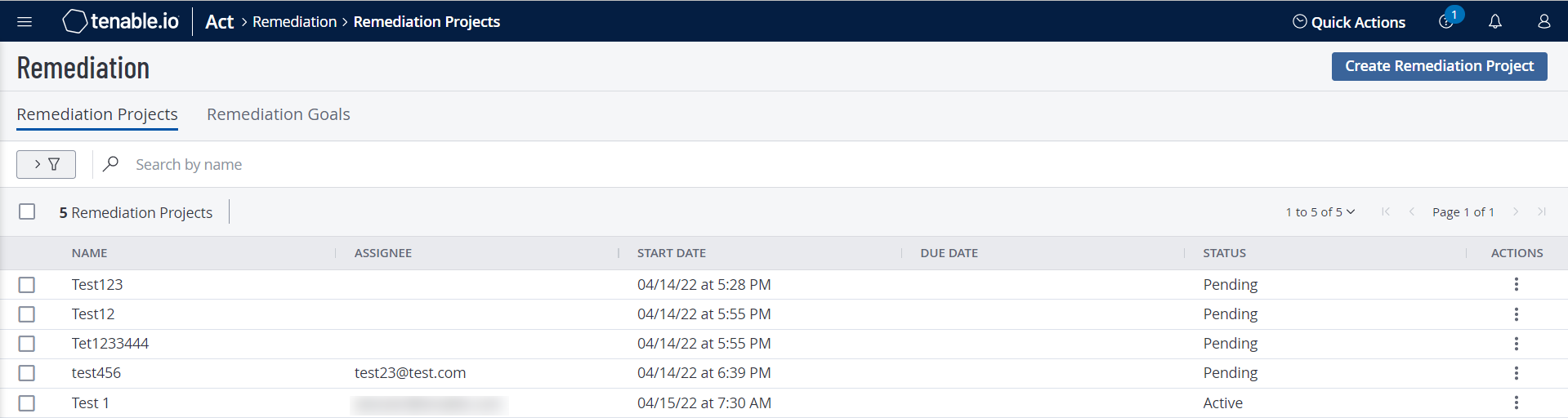View Remediation Project Details
Required Tenable Vulnerability Management User Role: Basic User, Scan Operator, Standard, Scan Manager, or Administrator
To view remediation project details:
-
In the upper-left corner, click the
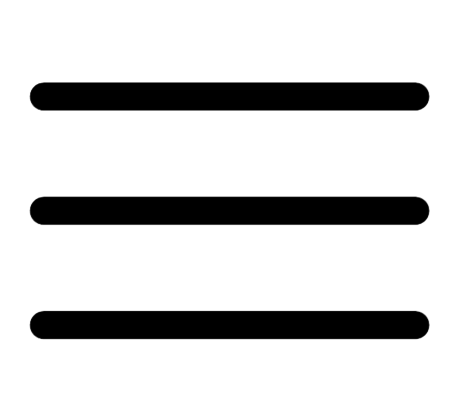 button.
button. The left navigation plane appears.
-
In the left navigation, click
 Remediation.
Remediation.The Remediation page appears. By default, the Remediation Projects tab is active.
-
In the Remediation Project table, click the row for the remediation project whose details you want to view.
The Remediation Project Details page appears.