Preview a Dashboard
Required Tenable Vulnerability Management User Role: Basic, Scan Operator, Standard, Scan Manager, or Administrator
When creating a new dashboard from a template, you can preview the dashboard before adding it to the Dashboards page.
To preview a dashboard:
- Create a dashboard.
- In the Template Library, roll over the template you want to preview.
An overlay of template information and options appears.
- Click Preview.
A preview of the dashboard appears.
- To exit the preview, in the top navigation bar, click a link in the breadcrumb trail to return to the Template Library, or the Dashboards page.
- To add the template to the Dashboards page, click
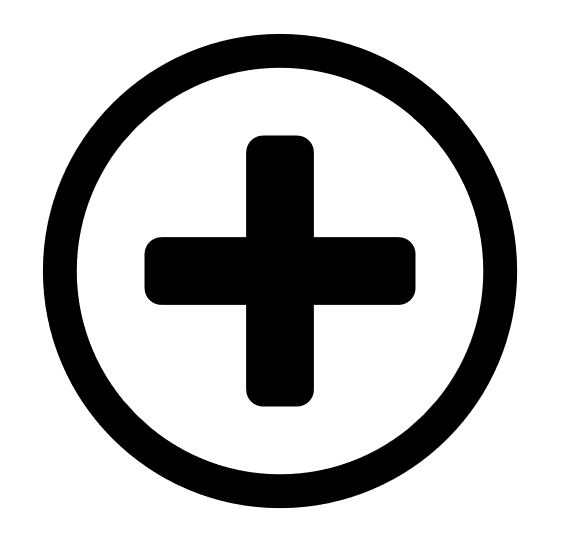 Add to Dashboards.
Add to Dashboards.An Added dashboard to Dashboards confirmation message appears, and the new dashboard appears on the Dashboards page with the name Copy of selected dashboard.