View and Download Exported Mitigations
The following is not supported in Tenable FedRAMP Moderate environments. For more information, see the Tenable FedRAMP Product Offering.
Required Additional License: Tenable Lumin
Required Tenable Vulnerability Management User Role: Basic, Scan Operator, Standard, Scan Manager, or Administrator
After you export mitigation or affected assets files, you can view and download them. You cannot view or download export files generated by other users.
Before you begin:
- Export a mitigation or affected assets file.
To view and download mitigation and affected asset exports files:
- View mitigation details for your organization.
-
In the upper-right corner of the page, click
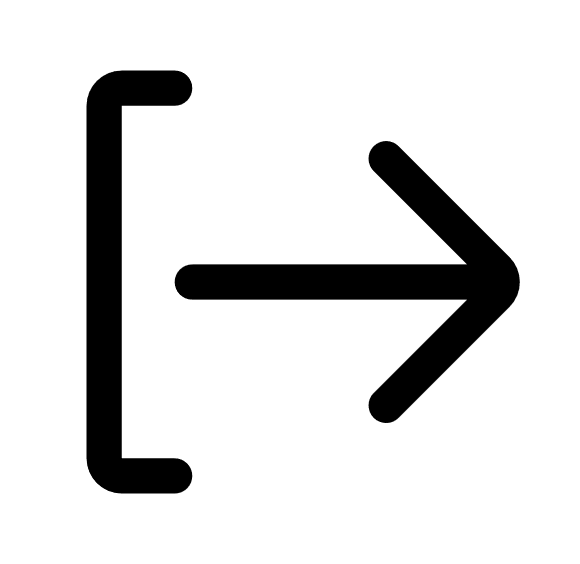 Export.
Export.The Tenable Lumin mitigations Export plane appears.
-
In the exports table, click the row for the export you want to download.
Tenable Vulnerability Management downloads the export file as a tar.gz package. For information about the data in the export files, see Mitigations Export File Contents.