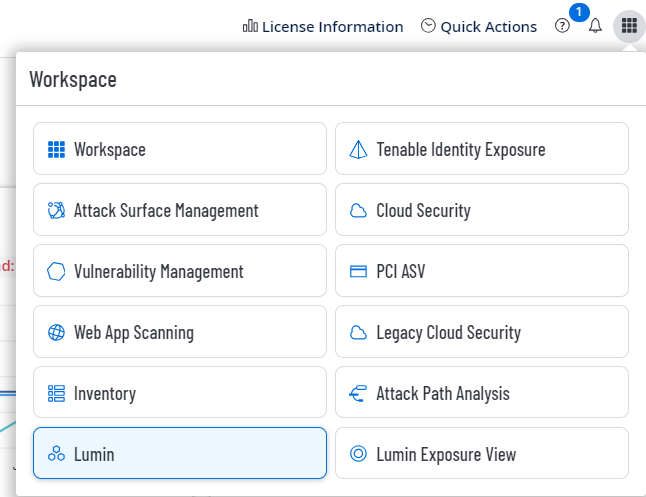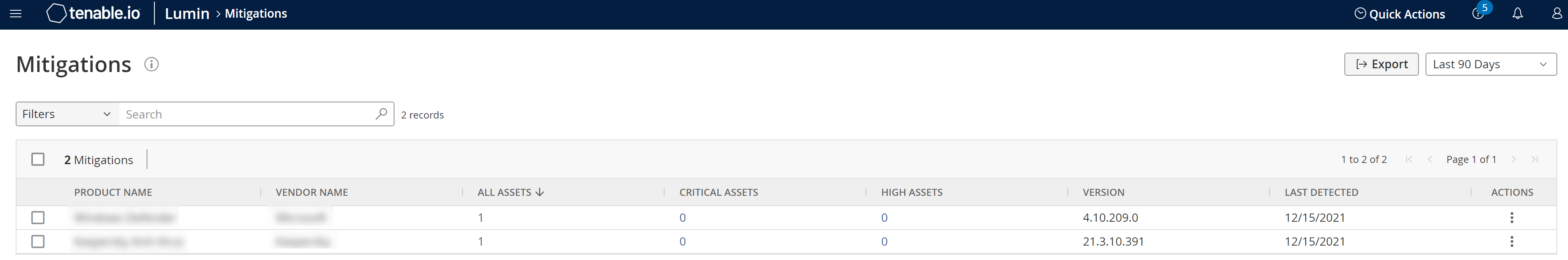View Mitigations Details in Tenable Lumin
The following is not supported in Tenable FedRAMP Moderate environments. For more information, see the Tenable FedRAMP Product Offering.
Required Additional License: Tenable Lumin
Required Tenable Vulnerability Management User Role: Basic, Scan Operator, Standard, Scan Manager, or Administrator
If you run an authenticated scan based on the Basic Network Scan template or Advanced Network Scan template or an agent scan based on the Basic Agent Scan or Advanced Agent Scan template, Tenable automatically enables the plugins required to detect mitigations present on your assets. Tenable Lumin defines mitigations as endpoint protection agents, which include antivirus software, Endpoint Protection Platforms (EPPs), or Endpoint Detection and Response (EDR) solutions.
Then, you can use Tenable Lumin Mitigations data to assess whether your assets are covered properly with the endpoint protection agent software.
You must enable certain plugins in your authenticated and agent scans to detect endpoint protection agents on your assets. For more information, see Plugins for Mitigation Detection.
Before you begin:
- Enable the required plugins in your scans.
- Run your scans before checking the Mitigations page.
To view a list of endpoint protection agents on your assets:
-
In the Workspace menu, click Lumin.
The Lumin dashboard appears.
-
In the Mitigations widget, click More Details.
The Tenable Lumin Mitigations page appears.
Note: All Tenable Lumin data reflects all assets within the organization's Tenable Vulnerability Management instance.
| Section | Action |
|---|---|
| Exports button | Download previously generated export files. |
| Date range selector | Change the date range for the mitigations table. For more information, see Tables in Tenable Vulnerability Management. |
| Filters box |
Filter the data displayed in the mitigations table. |
| Search box | Search the mitigations table by product name. For more information, see Tables in Tenable Vulnerability Management. |
| Mitigations table |
In this table, you can:
|