Disable Automatic Account Provisioning
Required User Role: Administrator
Disabling automatic account provisioning prevents users from automatically creating Tenable Vulnerability Management account the first time they access the platform via their IdP.
To disable automatic user account provisioning:
-
In the upper-left corner, click the
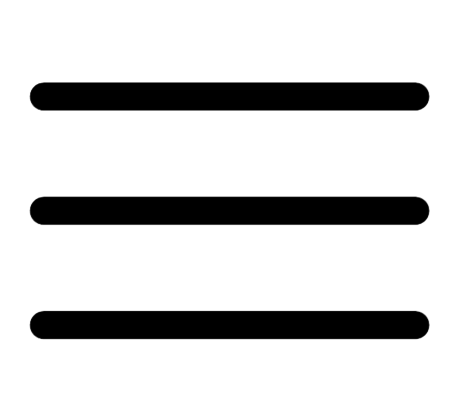 button.
button. The left navigation plane appears.
-
In the left navigation plane, click Settings.
The Settings page appears.
-
Click the SAML tile.
The SAML page appears.
-
In the SAML table, click the SAML configuration for which you want to disable automatic account provisioning.
-
The SAML Settings page appears.
-
At the bottom of the page, click the User Autoprovisioning Enabled toggle to disable automatic account provisioning.
-
Click Save.
Tenable Vulnerability Management disables automatic account provisioning in the SAML configuration.