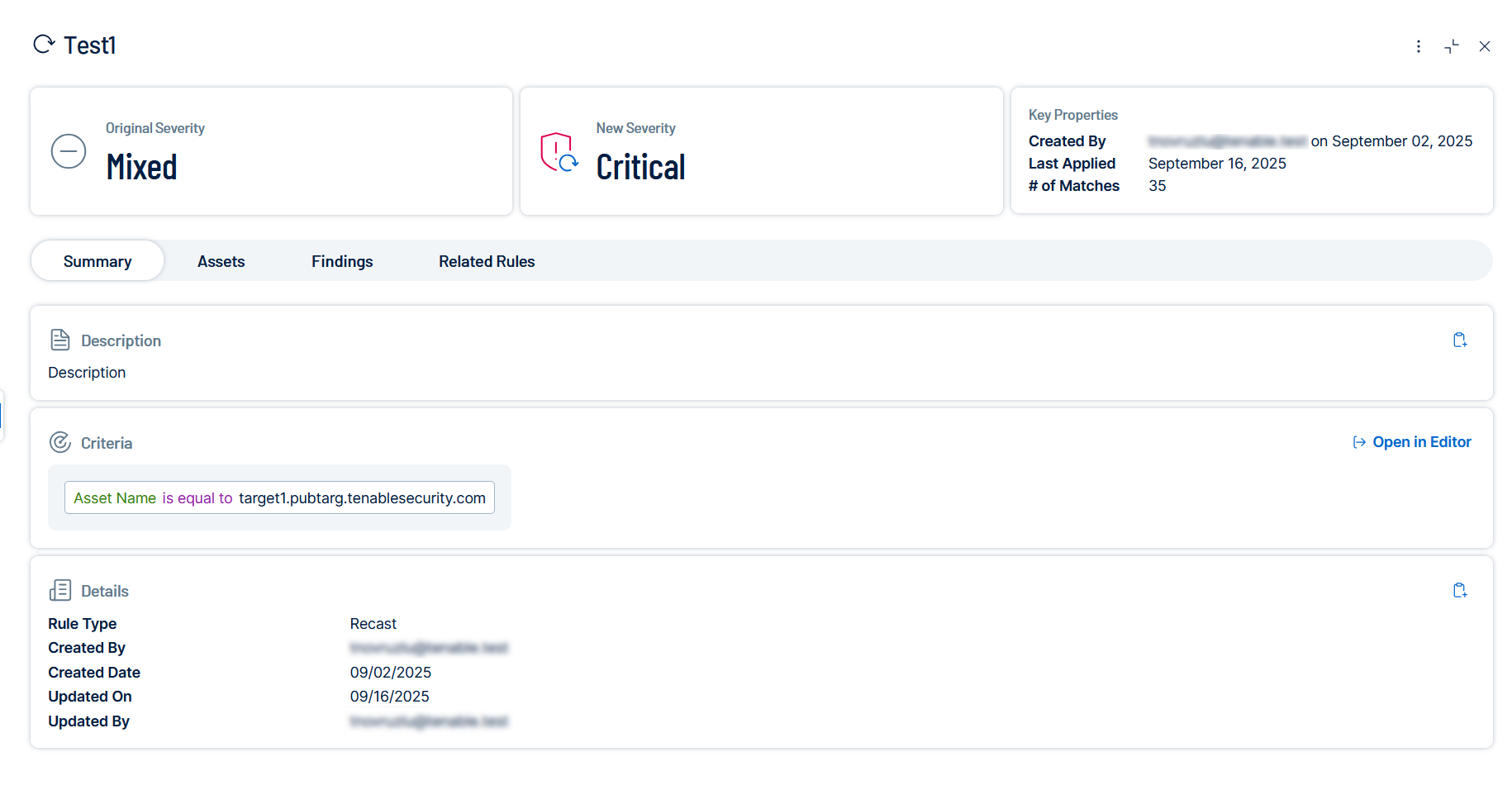Recast Rule Details
To view Recast rule details:
-
On the Recast page, click any recast rule.
The recast rule details pane appears.
-
Click the
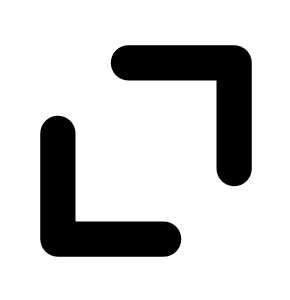 button to expand the pane.
button to expand the pane. The name of the pane is determined by the Name field in the recast rule.
The upper part of the recast rule details page contains the following information.
|
Attribute |
Recast Rule Type |
Description |
|---|---|---|
|
Original Severity |
Vulnerabilities, Web Applications |
The vulnerability's CVSS-based severity. For more information, see CVSS vs. VPR. |
|
New Severity |
Vulnerabilities, Web Applications |
The updated severity defined by the recast rule. Values are Critical, High, Medium, Low, Info. |
|
Key Properties |
All |
Includes the user that created the rule (Created By), the last time the rule was applied (Last Applied), and the number of findings that matched the Criteria query (# of Matches). |
| Compliance Result | Host Audits |
The result for each item in a configuration audit. A Passed result means that the control or recommendation that was being tested passed the test. A Failed result means that the control or recommendation that was being tested did not pass the test. A Warning result means that the control or recommendation that was being tested was not testable through automation, required human intervention/review, or an error occurred. |
The lower part of the recast rule details page is divided into tabs. The information on these tabs depends on the type of recast rule for which you are viewing details.
|
Tab |
Description |
|---|---|
| Summary |
A description of the corresponding vulnerability.
|
| Assets | A table listing the assets captured by the Criteria query. |
|
Findings |
A table listing the findings captured by the Criteria query. |
| Related Rules |
For Vulnerabilities and Web Applications, rules are related if they match one or more of these conditions:
For Host Audits, rules are related if they share an Audit File or Audit Name. |