Vulnerability Management Overview (Explore)
The Vulnerability Management Overview (Explore) dashboard provides executive management with a summary of risk information at a glance, while enabling security analysts to drill down into technical details by clicking on the widgets. Tenable Vulnerability Management updates the dashboard data each time you run a scan.
Note: There may be a delay between the time when a scan completes and when the dashboard data updates while Tenable Vulnerability Management indexes the data.
Hovering over individual items reveals a data summary that you can click to drill down for further details.
In the Vulnerability Management Overview (Explore), you can interact with the following widgets:
| Widget | Action |
|---|---|
| Cyber Exposure News Feed |
This widget highlights the most recent Tenable blog posts related to exposure incidents.
|
| Severity Statistics by Source |
The widget provides a count of vulnerabilities collected through multiple sources: Tenable Nessus scan and Tenable Agents. The numbers displayed in this widget use severity to determine the precedence of vulnerabilities to mitigate.
|
| Tenable Research Advisory |
This widget provides two indicators for current major threats discovered by Tenable Research. The red indicator signifies the presence of the relevant vulnerabilities, while the green indicator is enabled when these vulnerabilities are patched.
|
| Vulnerability Priority Rating (VPR) |
This widget displays vulnerabilities grouped by Vulnerability Priority Rating (VPR). VPR is the output of Tenable's predictive prioritization process which it is continually updates to accommodate the evolving threat landscape. Following the initial scan of an asset on the network, Tenable computes an initial VPR using a machine-learning algorithm that analyzes more than 150 different aspects of each vulnerability to determine the level of risk. Vulnerabilities listed on the left have the highest VPR, while those on the right have the lowest. For more information, see CVSS vs. VPR.
|
| SLA Progress: Vulnerability Age |
This widget helps organizations manage Service Level Agreements (SLAs) by providing a vulnerability view organized by Vulnerability Priority Rating (VPR) Score and Vulnerability Age. Tenable calculates the vulnerabilities that do not meet SLAs using a date filter for within the last X days. The vulnerabilities that meet SLAs use a date filter for older than X days. When you apply default SLA settings:
To know how Tenable Vulnerability Management calculates SLA severity, see General Settings.
|
| Critical and High Exploitable Vulnerabilities |
This widget focuses on the most severe current threats, critical, and high exploitable vulnerabilities to help prioritize remediation. Each bar represents vulnerabilities grouped by an exploitability characteristic.
Note: These groupings are not mutually exclusive, as a single vulnerability can fall into multiple exploitability categories. Tenable recommends prioritizing remediation starting with vulnerabilities in the left-most column, Exploited by Malware.
|
| Future Threats: Not Yet Exploitable Vulnerabilities |
This widget provides a view of vulnerabilities based on exploit code maturity and vulnerability publication date. The columns display counts of published vulnerabilities within the specified time period present in the organization. The rows display the exploit code maturity, where Proof of Concept is more serious than Unproven Exploit.
Tip: Tenable recommends addressing vulnerabilities with proof-of-concept before those with no known exploit.
|
| Scan Health |
This widget provides a summary of scan health in relation to authentication success and failures. The five columns display asset counts related to:
|
| Vulnerability Age: Managing SLAs |
This widget provides a view of vulnerabilities based on severity and age. The columns display counts of published vulnerabilities within the specified time period present in the organization. The rows display the severity level of the vulnerability.
|
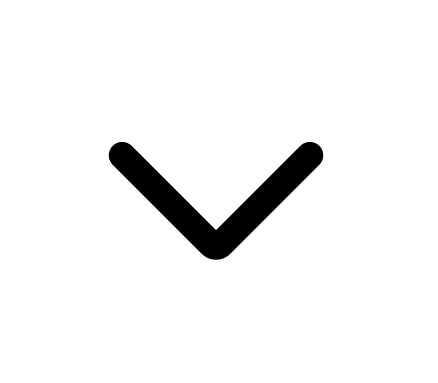 or
or 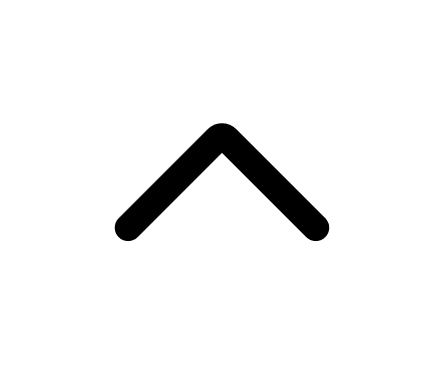 button to collapse or expand the feed.
button to collapse or expand the feed.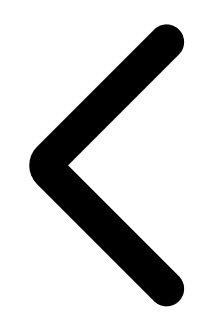 or
or 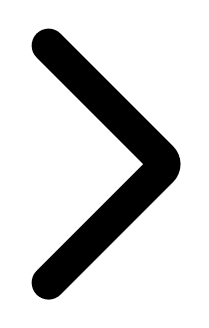 button to scroll through the tiles.
button to scroll through the tiles. button and select a format.
button and select a format.