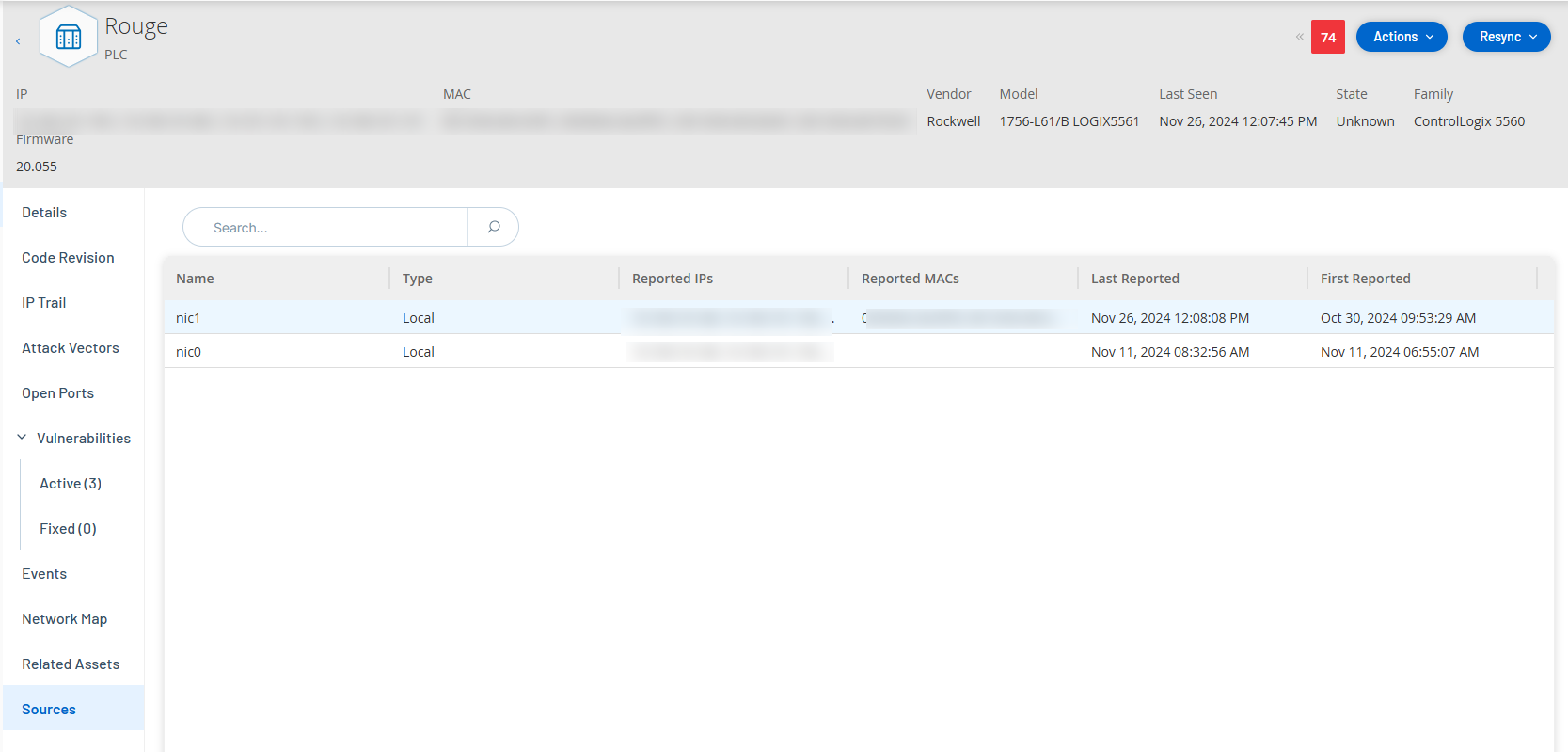Sources
The Sources page for an asset provides all information related to the source of the asset such as the location, type, and the first and last reported time. You can also view the source of the asset in the Sources column on the Inventory > All Assets page.
To access the Sources page:
-
In the Inventory > All Assets table, click an asset to open the asset details page.
The asset details page appears.
-
In the left navigation pane, click Sources.
The Sources page appears.
The Sources page appears with the following details:
| Column | Description |
|---|---|
| Name | The name of the source, for example nic 1 or nic 2 for a local source or the sensor name if the source is a sensor. |
| Type | The type of source: local ICP or sensor. |
| Reported IPs | The IP addresses that originate from the source asset. |
| Reported MACs | The Mac addresses that originate from the source asset. OT Security reports a Mac address if the sensor is close enough to observe the asset. If the sensor is far from the asset, but observes a conversation between them, OT Security reports only the observed IP addresses. |
| Last Reported | The time when the source asset was last reported. |
| First Reported | The time when the source asset was first reported. |