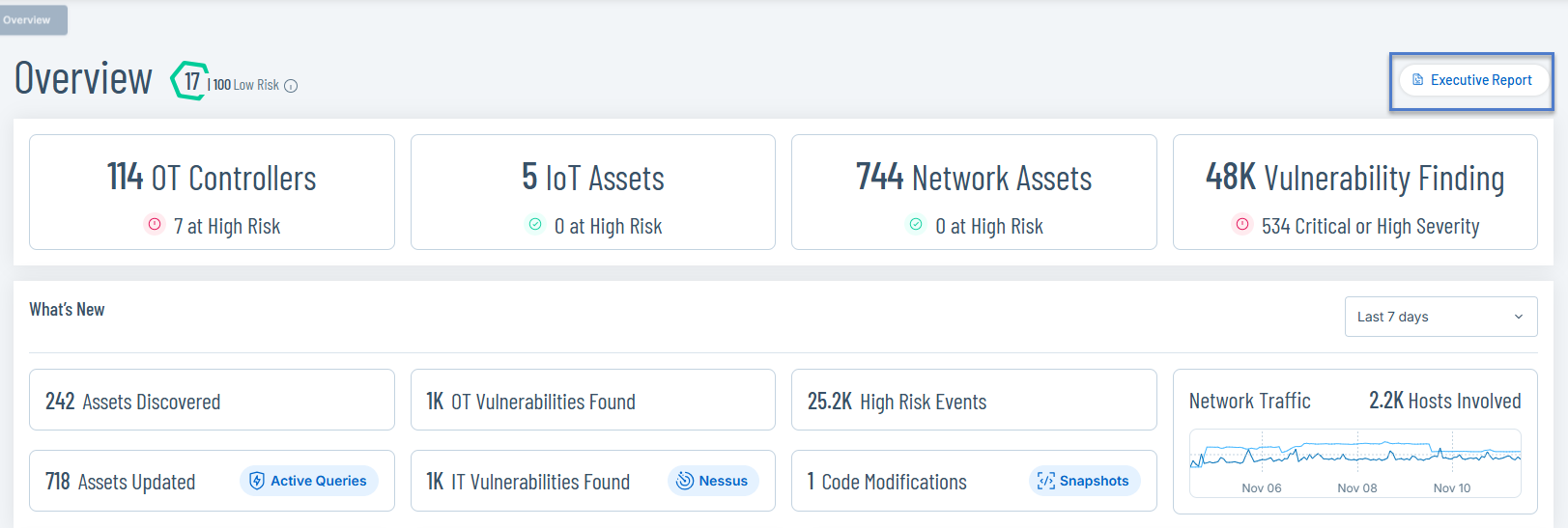Generate an Executive Report
You can generate a risk assessment report for your environment based on the data from the last 30 days. OT Security uses key widgets from the Risk, Inventory, and Events and Policies dashboards to create a high-level graphical overview highlighting high risk assets, critical and common vulnerabilities, common plugin families, and recently discovered assets.
Use the report's charts, such as vulnerabilities by severity, assets by risk score, and assets by criticality, to identify critical assets and the most severe vulnerabilities in your environment over the last 30 days.
To generate a monthly report:
-
In the left navigation bar, go to Overview.
The Overview page appears.
-
In the upper-right corner, click Executive Report.
OT Security opens the report on your browser.
-
To download the report as PDF, click Save as PDF at the top of the page.
The Print dialog box appears.
-
In the Destination drop-down box, select Save as PDF.
-
Browse to the location where you want to save the report.
-
Click Save.
OT Security saves the report in the PDF format.