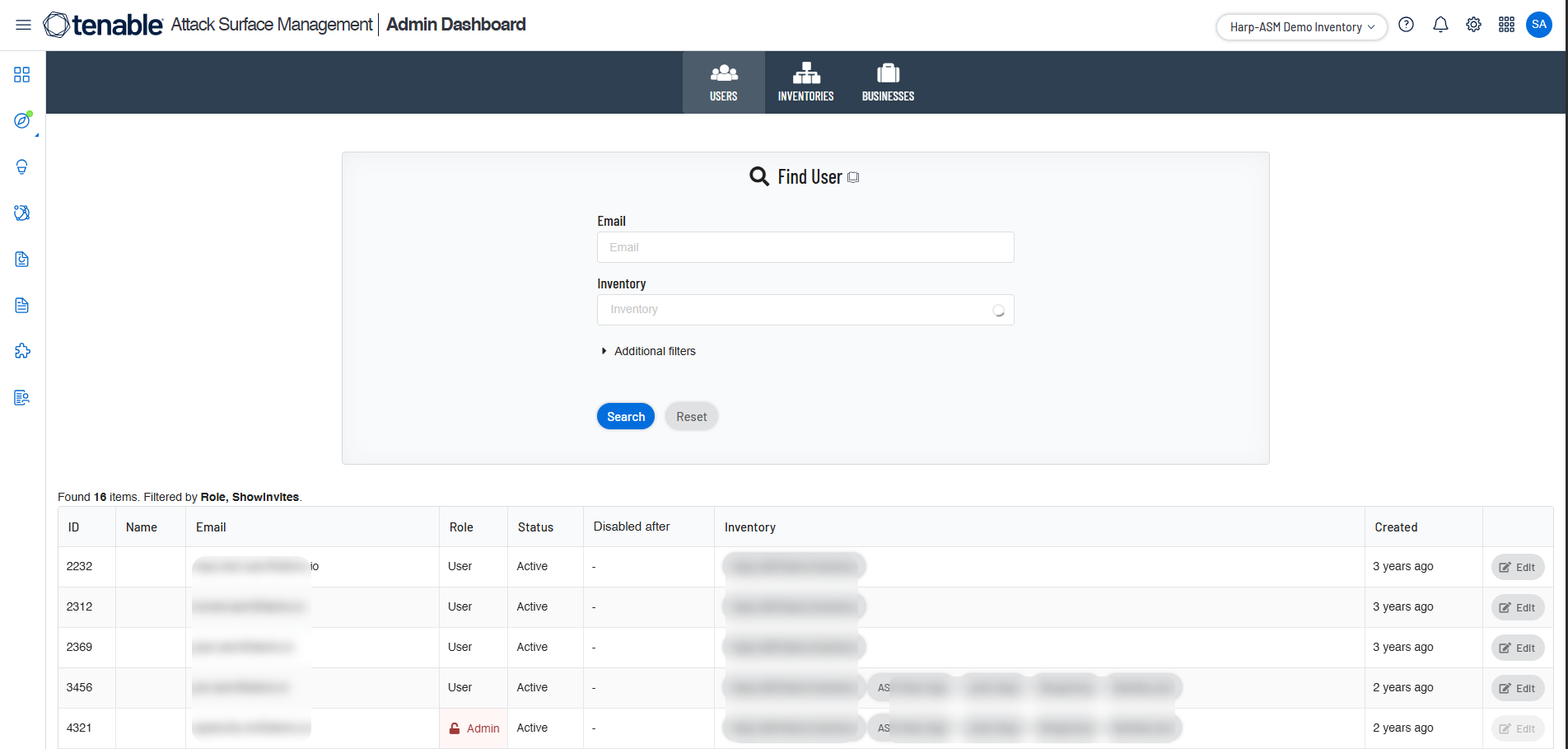Administrator Interface
User accounts with a Business Admin role can access the Tenable Attack Surface Management administrator interface to manage users, inventories, and business settings.
Access the Admin Dashboard
To access the Admin Dashboard:
-
In the upper-right corner, click the
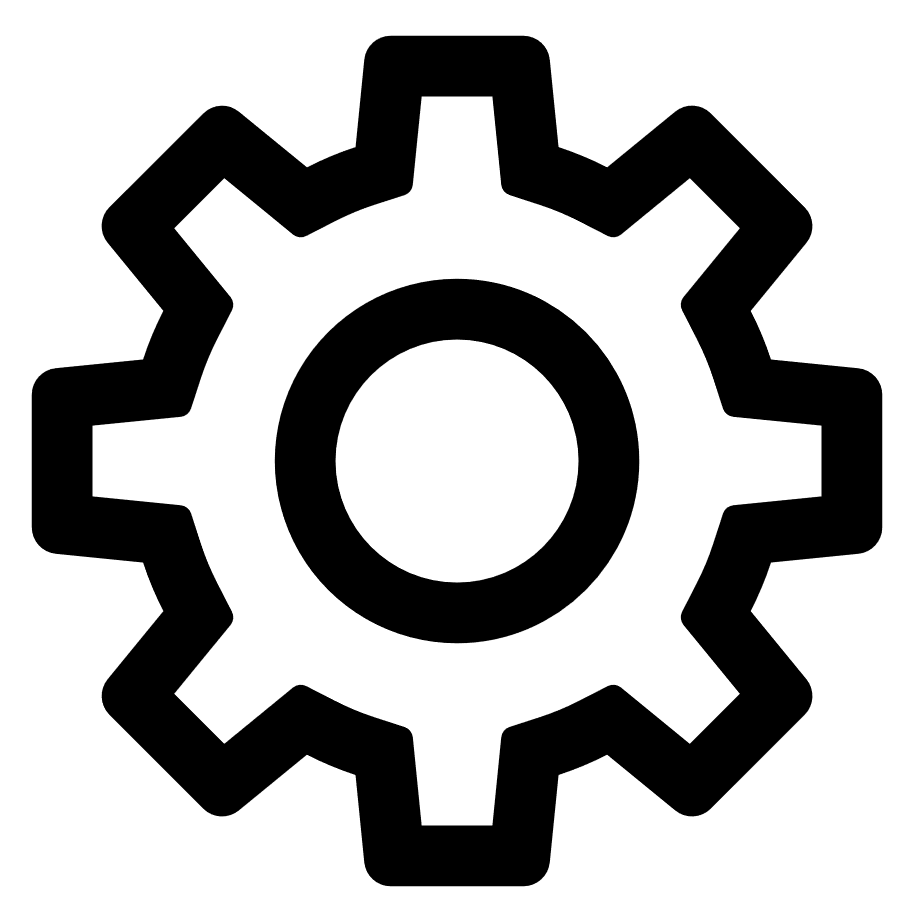 icon.
icon.The Settings and Information drop-down appears.
-
Click Admin Dashboard.
The Tenable Attack Surface Management administrator window appears. By default, the Users window opens.
The Admin Dashboard is organized into three main sections:
-
Users: Manage accounts and permissions.
-
Inventories: Configure asset lists and limits.
-
Businesses: Edit high-level business organization details.
Administrator Capabilities
Business Admins can do the following:
Manage users:
-
View and edit the list of users in the business organization.
-
Modify user role.
-
Disable a user.
Manage inventories:
-
Create new inventories.
-
Assign or remove inventories to a user account.
-
Change the default asset limit for a specific inventory or for all inventories.
-
Configure the asset max age setting for inventories
On the Administrator Dashboard page, you can: