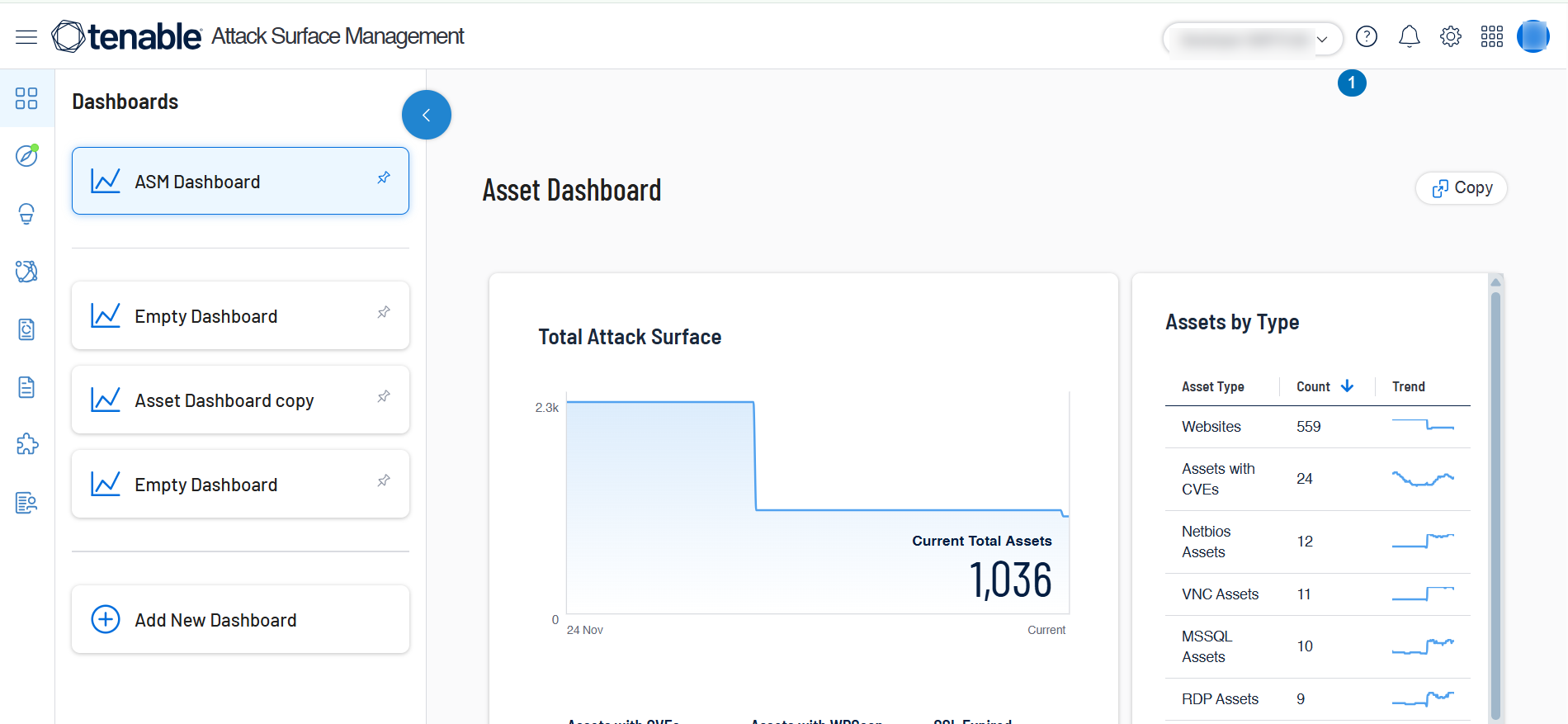Required User Role: View only, Active User, Cloud Connector Manager, or Business Administrator.
Dashboard
The Tenable Attack Surface Management dashboard provides insights into your organization's assets.
To view your dashboard:
Click a widget to view a filtered list of assets in your inventory that matches the widget criteria.
| Widget | Description |
|---|---|
| Total Attack Service | The percentage of total assets in the attack surface. |
| Assets by Type | The number of assets by type. |
| Attack Surface by Criticality /Severity Ranking over Time |
The number of affected assets by their severity.
Note: The Current Total Assets number in the chart only includes assets that do not have a ranking None.
|
| Assets by Country | The number of assets by country. |
| Detected Services | The number of assets by the hosted web servers. |