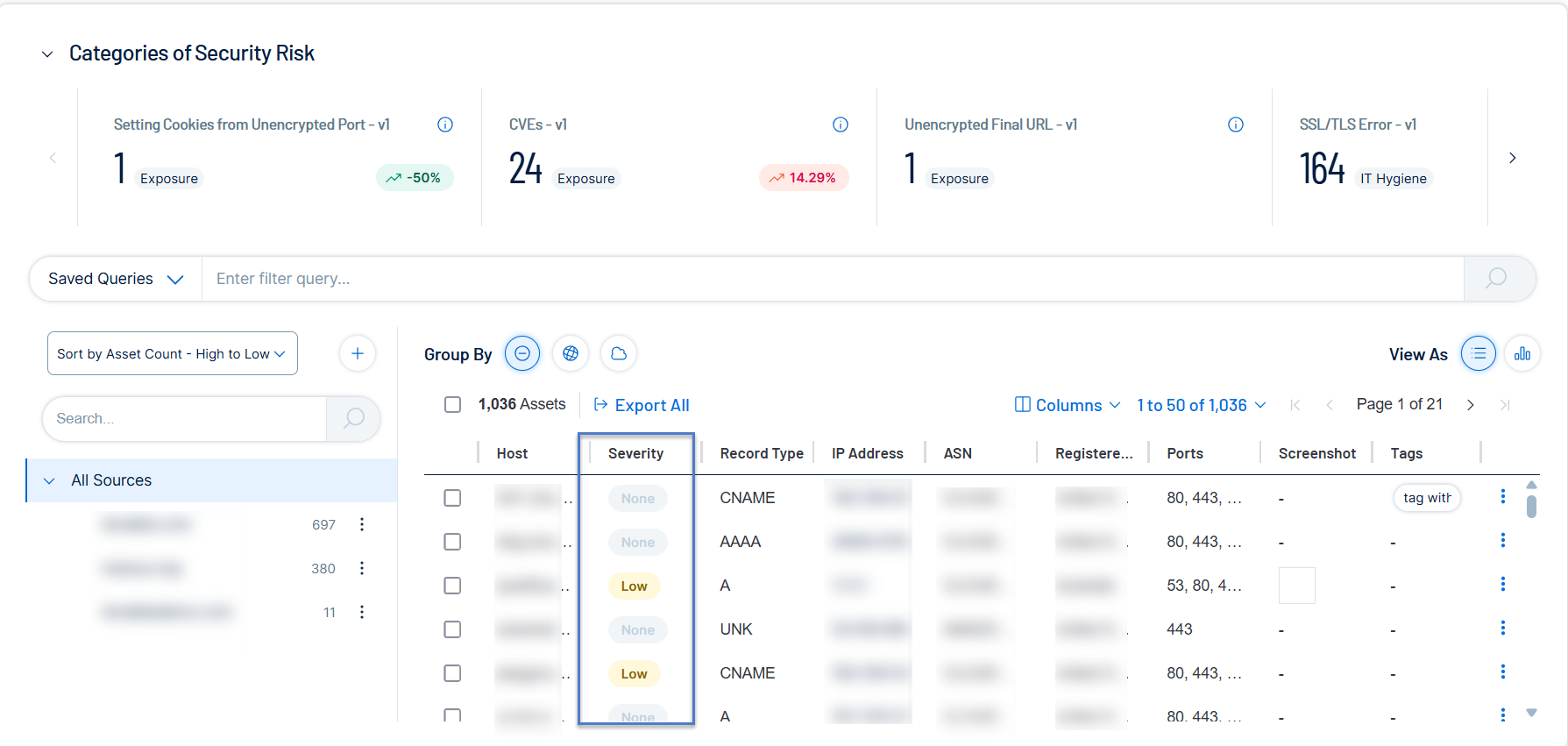Required User Role: View only, Active User, Cloud Connector Manager, or Business Administrator.
Asset Prioritization
Tenable Attack Surface Management ranks your assets and assigns a severity level to the assets based on their security risk. You can use the severity ranking to prioritize the assets that require immediate attention. The Severity column of the asset table shows the severity of an asset as Low, Medium, High, Critical, or None.
Tenable Attack Surface Management calculates the severity ranking for an asset by matching the asset information with a given set of criteria. Any change or update to the asset changes the severity level of that asset. For example, an asset with a Critical severity with a vulnerability issue moves to Medium or Low severity after you remediate the issue and rescan the asset.
Enable the Severity Column
You must enable the Severity option in Tenable Attack Surface Management for the column to appear in the assets table.
To enable the Severity column for your assets:
-
On the Explore page, in the assets table header, click Columns.
The Customize Columns drop-down list appears.
-
Select the Severity checkbox.
Tenable Attack Surface Management includes the Severity column in the assets table.