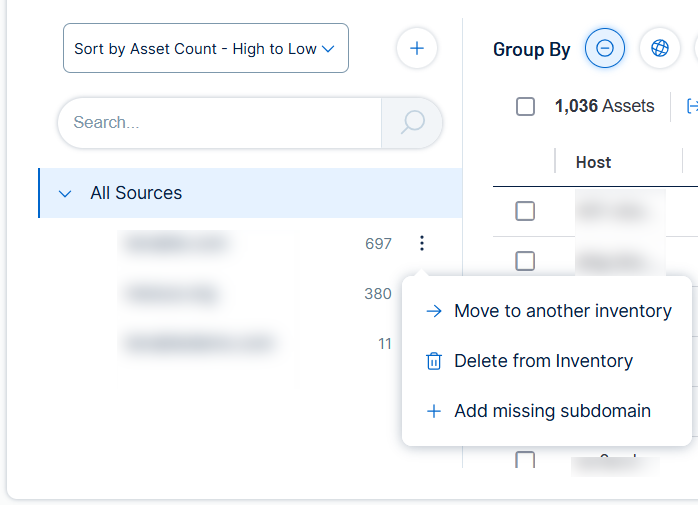Required User Role:Active User, Cloud Connector Manager, or Business Administrator.
Move a Domain
In Tenable Attack Surface Management, you can move an existing domain to another inventory.
To move a domain to a different inventory:
-
On the Explore page, in the All Sources pane, next to the source, click the
 button.
button.A menu appears.
-
In the drop-down list, click Move to another inventory.
The Move source to another inventory window appears.
-
In the drop-down box, select the inventory to which you want to move the domain.
-
Click the Move button.
The domain is moved to the selected inventory and Tenable Attack Surface Management automatically begins populating the inventory with assets in the domain.